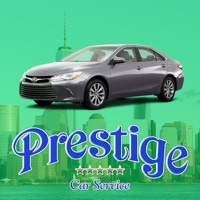How to Cancel RideMovi Smart Sharing Service
Published by Ride Movi on 2024-05-08We have made it super easy to cancel RideMovi Smart Sharing Service subscription
at the root to avoid any and all mediums "Ride Movi" (the developer) uses to bill you.
Complete Guide to Canceling RideMovi Smart Sharing Service
A few things to note and do before cancelling:
- The developer of RideMovi Smart Sharing Service is Ride Movi and all inquiries must go to them.
- Cancelling a subscription during a free trial may result in losing a free trial account.
- You must always cancel a subscription at least 24 hours before the trial period ends.
How easy is it to cancel or delete RideMovi Smart Sharing Service?
It is Very Easy to Cancel a RideMovi Smart Sharing Service subscription. (**Crowdsourced from RideMovi Smart Sharing Service and Justuseapp users)
If you haven't rated RideMovi Smart Sharing Service cancellation policy yet, Rate it here →.
Potential Savings
**Pricing data is based on average subscription prices reported by Justuseapp.com users..
| Duration | Amount (USD) |
|---|---|
| If Billed Once | $7.20 |
| Weekly Subscription | $7.21 |
| Monthly Subscription | $11.71 |
How to Cancel RideMovi Smart Sharing Service Subscription on iPhone or iPad:
- Open Settings » ~Your name~ » and click "Subscriptions".
- Click the RideMovi Smart Sharing Service (subscription) you want to review.
- Click Cancel.
How to Cancel RideMovi Smart Sharing Service Subscription on Android Device:
- Open your Google Play Store app.
- Click on Menu » "Subscriptions".
- Tap on RideMovi Smart Sharing Service (subscription you wish to cancel)
- Click "Cancel Subscription".
How do I remove my Card from RideMovi Smart Sharing Service?
Removing card details from RideMovi Smart Sharing Service if you subscribed directly is very tricky. Very few websites allow you to remove your card details. So you will have to make do with some few tricks before and after subscribing on websites in the future.
Before Signing up or Subscribing:
- Create an account on Justuseapp. signup here →
- Create upto 4 Virtual Debit Cards - this will act as a VPN for you bank account and prevent apps like RideMovi Smart Sharing Service from billing you to eternity.
- Fund your Justuseapp Cards using your real card.
- Signup on RideMovi Smart Sharing Service or any other website using your Justuseapp card.
- Cancel the RideMovi Smart Sharing Service subscription directly from your Justuseapp dashboard.
- To learn more how this all works, Visit here →.
How to Cancel RideMovi Smart Sharing Service Subscription on a Mac computer:
- Goto your Mac AppStore, Click ~Your name~ (bottom sidebar).
- Click "View Information" and sign in if asked to.
- Scroll down on the next page shown to you until you see the "Subscriptions" tab then click on "Manage".
- Click "Edit" beside the RideMovi Smart Sharing Service app and then click on "Cancel Subscription".
What to do if you Subscribed directly on RideMovi Smart Sharing Service's Website:
- Reach out to Ride Movi here »»
- If the company has an app they developed in the Appstore, you can try contacting Ride Movi (the app developer) for help through the details of the app.
How to Cancel RideMovi Smart Sharing Service Subscription on Paypal:
To cancel your RideMovi Smart Sharing Service subscription on PayPal, do the following:
- Login to www.paypal.com .
- Click "Settings" » "Payments".
- Next, click on "Manage Automatic Payments" in the Automatic Payments dashboard.
- You'll see a list of merchants you've subscribed to. Click on "RideMovi Smart Sharing Service" or "Ride Movi" to cancel.
How to delete RideMovi Smart Sharing Service account:
- Reach out directly to RideMovi Smart Sharing Service via Justuseapp. Get all Contact details →
- Send an email to [email protected] Click to email requesting that they delete your account.
Delete RideMovi Smart Sharing Service from iPhone:
- On your homescreen, Tap and hold RideMovi Smart Sharing Service until it starts shaking.
- Once it starts to shake, you'll see an X Mark at the top of the app icon.
- Click on that X to delete the RideMovi Smart Sharing Service app.
Delete RideMovi Smart Sharing Service from Android:
- Open your GooglePlay app and goto the menu.
- Click "My Apps and Games" » then "Installed".
- Choose RideMovi Smart Sharing Service, » then click "Uninstall".
Have a Problem with RideMovi Smart Sharing Service? Report Issue
Leave a comment:
Reviews & Common Issues: 4 Comments
By Alejandro Carreto
7 months agoQuiero remover mi tarjeta de crédito y aclarar los últimos cargos ya que hace meses no utilizo la app. No tengo acceso al número móvil con el que cree la cuenta. El móvil es +43 645 568 747
By Mladen Mijatovic
11 months agoAt the beginning of June I was in Barcelona and used the services of this application. However, two months later, the ridemovi app is still deducting money from my account. How do I stop it?
By MOUHANNAD SOLYMAN
1 year agoHello, i cancled my account 2 monthes ago, and you are still charging my credit card, i noticed today that you took already 54,00 € from november till 23 of Feb 2023, i need answers please and checkback the payments. regards M.SOLYMAN
By Callisté Lo Iacono
2 years agoHello, I did scan a QR code for a bike ride for a day in Barcelona in July 21 and since than you have been transferring 5 euros from my bank account each month. Please unsubscribe me from any subscription that has been made without my agreement. I will contact my bank tomorrow for an objection . My name is Callisté Lo Iacono. Thanks for keeping me posted ASAP. Callisté Lo Iacono
What is RideMovi Smart Sharing Service?
Improve your lifestyle and move in a healthy, fun and sustainable way in more than 17 cities in Europe (Milan, Florence, Venice, Bologna, Turin, Padova, Barcelona, Madrid and Zaragoza among many others). The largest fleet of shared bikes and e-bikes with electrical assistance is available for you spread around the town. Get directly to your destination in a fast and convenient way, and for the fraction of the cost of a taxi. You can pay per ride or purchase special passes with great discounts available in our app. Using RideMovi is as simple as 3 steps: 1. FIND the closest bike or e-bike on your map 2. SCAN the QR code and RIDE to your destination 3. PARK responsibly inside the operational area and LOCK your bike by ending the ride on your app. Note that some cities have special parking regulations and require parking the bikes in parking zones or public bike racks that are displayed in the app. RideMovi is a sustainable transportation system and combines unique design, smart lock system and smartphone app to provide convenient access to bikes and e-bikes when and where you need it the most. Our station-free mobility system is solving the short distance connectivity problem in cities and contributing in making our cities a better place to live with no CO2 emissions. Do you want to bring RideMovi to your city? Visit our website www.ridemovi.com and follow our social media @ridemovi for the latest news and promotions. Need help? Email us at [email protected]