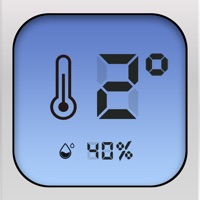How to Cancel My Car Pass
Published by Apponfire on 2023-12-06We have made it super easy to cancel My Car Pass: Digital Garage subscription
at the root to avoid any and all mediums "Apponfire" (the developer) uses to bill you.
Complete Guide to Canceling My Car Pass: Digital Garage
A few things to note and do before cancelling:
- The developer of My Car Pass is Apponfire and all inquiries must go to them.
- Check the Terms of Services and/or Privacy policy of Apponfire to know if they support self-serve subscription cancellation:
- Cancelling a subscription during a free trial may result in losing a free trial account.
- You must always cancel a subscription at least 24 hours before the trial period ends.
How easy is it to cancel or delete My Car Pass?
It is Very Easy to Cancel a My Car Pass subscription. (**Crowdsourced from My Car Pass and Justuseapp users)
If you haven't rated My Car Pass cancellation policy yet, Rate it here →.
Pricing Plans
**Gotten from publicly available data and the appstores.
- Premium version
- $19.99/month or $69.99/year
- Payment charged to iTunes Account within 24 hours prior to the end of the free trial period or at the confirmation of purchase
- Subscription automatically renews unless auto-renew is turned off at least 24-hours before the end of the current period
- iTunes Account will be charged for renewal within 24-hours prior to the end of the current period
- Any unused portion of a free trial period, if offered, will be forfeited if you purchase a subscription to that publication where applicable.
Potential Savings
**Pricing data is based on average subscription prices reported by Justuseapp.com users..
| Duration | Amount (USD) |
|---|---|
| If Billed Once | $62.17 |
| Monthly Subscription | $32.50 |
| Yearly Subscription | $73.57 |
How to Cancel My Car Pass: Digital Garage Subscription on iPhone or iPad:
- Open Settings » ~Your name~ » and click "Subscriptions".
- Click the My Car Pass (subscription) you want to review.
- Click Cancel.
How to Cancel My Car Pass: Digital Garage Subscription on Android Device:
- Open your Google Play Store app.
- Click on Menu » "Subscriptions".
- Tap on My Car Pass: Digital Garage (subscription you wish to cancel)
- Click "Cancel Subscription".
How do I remove my Card from My Car Pass?
Removing card details from My Car Pass if you subscribed directly is very tricky. Very few websites allow you to remove your card details. So you will have to make do with some few tricks before and after subscribing on websites in the future.
Before Signing up or Subscribing:
- Create an account on Justuseapp. signup here →
- Create upto 4 Virtual Debit Cards - this will act as a VPN for you bank account and prevent apps like My Car Pass from billing you to eternity.
- Fund your Justuseapp Cards using your real card.
- Signup on My Car Pass: Digital Garage or any other website using your Justuseapp card.
- Cancel the My Car Pass subscription directly from your Justuseapp dashboard.
- To learn more how this all works, Visit here →.
How to Cancel My Car Pass: Digital Garage Subscription on a Mac computer:
- Goto your Mac AppStore, Click ~Your name~ (bottom sidebar).
- Click "View Information" and sign in if asked to.
- Scroll down on the next page shown to you until you see the "Subscriptions" tab then click on "Manage".
- Click "Edit" beside the My Car Pass: Digital Garage app and then click on "Cancel Subscription".
What to do if you Subscribed directly on My Car Pass's Website:
- Reach out to Apponfire here »»
- If the company has an app they developed in the Appstore, you can try contacting Apponfire (the app developer) for help through the details of the app.
How to Cancel My Car Pass: Digital Garage Subscription on Paypal:
To cancel your My Car Pass subscription on PayPal, do the following:
- Login to www.paypal.com .
- Click "Settings" » "Payments".
- Next, click on "Manage Automatic Payments" in the Automatic Payments dashboard.
- You'll see a list of merchants you've subscribed to. Click on "My Car Pass: Digital Garage" or "Apponfire" to cancel.
How to delete My Car Pass account:
- Reach out directly to My Car Pass via Justuseapp. Get all Contact details →
- Send an email to [email protected] Click to email requesting that they delete your account.
Delete My Car Pass: Digital Garage from iPhone:
- On your homescreen, Tap and hold My Car Pass: Digital Garage until it starts shaking.
- Once it starts to shake, you'll see an X Mark at the top of the app icon.
- Click on that X to delete the My Car Pass: Digital Garage app.
Delete My Car Pass: Digital Garage from Android:
- Open your GooglePlay app and goto the menu.
- Click "My Apps and Games" » then "Installed".
- Choose My Car Pass: Digital Garage, » then click "Uninstall".
Have a Problem with My Car Pass: Digital Garage? Report Issue
Leave a comment:
Reviews & Common Issues: 21 Comments
By Danielle
7 months agoThis is NOT comparable with my car, I want a refund immediately.
By david lieser
7 months agoA one year subscription purchased today in error. My vehicle Hyundai is not compatible with the site. Please cancel and issue refund. Thank you.
By Sarah Rose
9 months agoI just purchased a subscription from apple and it does not work with my vehicle. I would like a refund please.
By Geraldine Holliday
9 months agoI accidentally subscribed to this so I want a refund. As soon as I realized I had the myChevrolet app I found out that it does the same thing at no cost to the customer. I cancelled the subscription almost right away but I was still charged and have not used it. Please advise.
By Mona lachs
9 months agoPlease refund my 19 dollars on my Apple Card my car does not have the connection please cancel my subscription
By Averi
9 months agoYou’ve charged my husband and he did was download the app which said it was free and before he knew anything You guys charged him not once but twice. So I would like The number to the billing department so I can have a chat with some one please.
By Dennis ODaniel
1 year agoI didn't know this was going to automatically renew. You just charged me 75.76 !!!!!!!! I want a refund !. I don't want the service
By Marian Majors
1 year agoPlease cancel my subscription and refund my 69.99 it is not compatible with my car.
By Timothy Martin
1 year agoAlready contacted. I want my $$ back for something I cannot use. Once I demanded my money back, I stopped receiving messages. I will not stop. Let's make it easy on both of us please?
By Bud
1 year agoDoes not work. Please refund my money
By Gloria
1 year agoHi mi name is gloria and have problem
By Rebecca West
1 year agoPlease cancel subscription and refund my money please. thank you
By Shermaine Hennington
1 year agoI purchase a subscription but was unaware that it is incompatible with IPhone, therefor I can’t use the service. I would like to request a full refund.
By Clara Lundy
1 year agoDownloaded appt for free subscription for a month but was charged $69.99 immediately. I canceled the subscription and would like full refund. I was going to keep the service but it does not work with my car. This is useless to me.
By Clara Lundy
1 year agoDownloaded appt for free trail but was charged
By Unsatisfied Customer
1 year agoForced to pay subscription only to find out my vehicles are not compatible. Matters was made worse when I could find no means of contact to cancel and time is of the essence because it's supposed to be a free trial. I forwarded the issue to my bank. Many banks can help you with scams (which this appears to be one) and will reimburse funds if you contact your bank within I believe 60 days, but don't quote me on the time. Handle the matter asap.
By Donna Harris
2 years agoJust purchased key connect but my car. Is not listed. Please cancel and refund $69.
By Theresa Quinata
2 years agoI just downloaded onto my iPhone and have been charged for the app subscription today. I immediately canceled since not compatible with one car and I have to subscribe to onstar for the other car. Please send a full refund for the amount charged today, 1-9-2022. I have cancelled the subscription on my iPhone but I would also appreciate a full refund today. Thank you, Theresa Quinata
By Emily Anderson
2 years agoI had to purchase and it's not compatible with my car, please refund my account - I wasn't even able to use the app.
By Zachary Farmer
2 years agoWanna cancel my plan I can’t connect my car.
By Mahfuz M Islam
2 years agoBy mistake I active 3 days free trial but after 3 days app will charge for subscription. Please cancel my subscription. Thanks
What is My Car Pass: Digital Garage?
KeyConnect is the must-have mobile app that allows you to keep in control of your car anywhere and anytime! Forgot where you parked your car? No problem, KeyConnect will navigate you! Need to remote lock/unlock your car? Want real-time status updates of tire pressures? Want to check the fuel level, battery charge and more in the comfort of your home? KeyConnect can do all of this and more from your mobile device! With our cutting-edge technology, we confirm that you are in good hands. Features that Matter: Last Parked Location – never lose your car again with our advanced Vehicle Finder technology. Vehicle Finder uses the map on your smartphone to navigate you to your vehicle quickly and easily. Remote Lock / Unlock - Not sure if you locked your vehicle? Need to remote lock or unlock? With KeyConnect, you can remotely lock and unlock your doors and boot from just about anywhere. Doors will also automatically re-lock after 30 seconds if no further action is taken. Live Status Tire Pressure Updates – Keep track of tire pressures and be alerted if/when your tire pressures are too low. Low tire pressure not only lowers fuel mileage, it is dangerous on the road. Tires inflated below the manufactures recommended air pressure overheat, which cause blowouts, resulting in major accidents. Vehicle Status - with the touch of a button, you can remotely check the status of your vehicle's doors, odometer or trip mileage, fuel level, EV battery and more! *Notices: Compatible car...