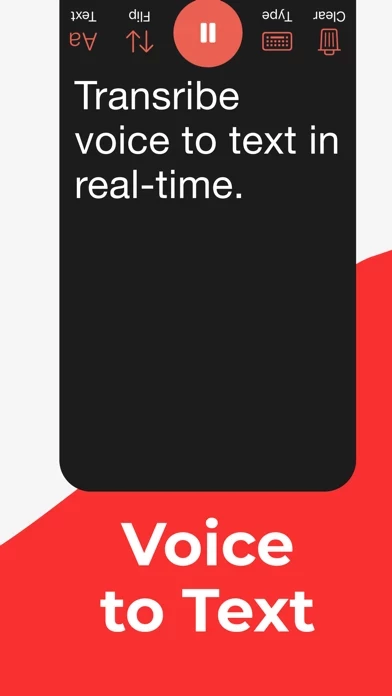How to Cancel Live Transcribe
Published by Rob Norback on 2024-01-13We have made it super easy to cancel Live Transcribe subscription
at the root to avoid any and all mediums "Rob Norback" (the developer) uses to bill you.
Complete Guide to Canceling Live Transcribe
A few things to note and do before cancelling:
- The developer of Live Transcribe is Rob Norback and all inquiries must go to them.
- Check the Terms of Services and/or Privacy policy of Rob Norback to know if they support self-serve subscription cancellation:
- Cancelling a subscription during a free trial may result in losing a free trial account.
- You must always cancel a subscription at least 24 hours before the trial period ends.
How easy is it to cancel or delete Live Transcribe?
It is Very Easy to Cancel a Live Transcribe subscription. (**Crowdsourced from Live Transcribe and Justuseapp users)
If you haven't rated Live Transcribe cancellation policy yet, Rate it here →.
Potential Savings
**Pricing data is based on average subscription prices reported by Justuseapp.com users..
| Duration | Amount (USD) |
|---|---|
| Monthly Subscription | $7.99 |
How to Cancel Live Transcribe Subscription on iPhone or iPad:
- Open Settings » ~Your name~ » and click "Subscriptions".
- Click the Live Transcribe (subscription) you want to review.
- Click Cancel.
How to Cancel Live Transcribe Subscription on Android Device:
- Open your Google Play Store app.
- Click on Menu » "Subscriptions".
- Tap on Live Transcribe (subscription you wish to cancel)
- Click "Cancel Subscription".
How do I remove my Card from Live Transcribe?
Removing card details from Live Transcribe if you subscribed directly is very tricky. Very few websites allow you to remove your card details. So you will have to make do with some few tricks before and after subscribing on websites in the future.
Before Signing up or Subscribing:
- Create an account on Justuseapp. signup here →
- Create upto 4 Virtual Debit Cards - this will act as a VPN for you bank account and prevent apps like Live Transcribe from billing you to eternity.
- Fund your Justuseapp Cards using your real card.
- Signup on Live Transcribe or any other website using your Justuseapp card.
- Cancel the Live Transcribe subscription directly from your Justuseapp dashboard.
- To learn more how this all works, Visit here →.
How to Cancel Live Transcribe Subscription on a Mac computer:
- Goto your Mac AppStore, Click ~Your name~ (bottom sidebar).
- Click "View Information" and sign in if asked to.
- Scroll down on the next page shown to you until you see the "Subscriptions" tab then click on "Manage".
- Click "Edit" beside the Live Transcribe app and then click on "Cancel Subscription".
What to do if you Subscribed directly on Live Transcribe's Website:
- Reach out to Rob Norback here »»
- If the company has an app they developed in the Appstore, you can try contacting Rob Norback (the app developer) for help through the details of the app.
How to Cancel Live Transcribe Subscription on Paypal:
To cancel your Live Transcribe subscription on PayPal, do the following:
- Login to www.paypal.com .
- Click "Settings" » "Payments".
- Next, click on "Manage Automatic Payments" in the Automatic Payments dashboard.
- You'll see a list of merchants you've subscribed to. Click on "Live Transcribe" or "Rob Norback" to cancel.
How to delete Live Transcribe account:
- Reach out directly to Live Transcribe via Justuseapp. Get all Contact details →
- Send an email to [email protected] Click to email requesting that they delete your account.
Delete Live Transcribe from iPhone:
- On your homescreen, Tap and hold Live Transcribe until it starts shaking.
- Once it starts to shake, you'll see an X Mark at the top of the app icon.
- Click on that X to delete the Live Transcribe app.
Delete Live Transcribe from Android:
- Open your GooglePlay app and goto the menu.
- Click "My Apps and Games" » then "Installed".
- Choose Live Transcribe, » then click "Uninstall".
Have a Problem with Live Transcribe? Report Issue
Leave a comment:
Reviews & Common Issues: 7 Comments
By amy e butler
9 months agoi'm just checking my mothers phone. She was 94. She died of Covid two months ago. I canceled that on her phone guesstimating but it's been over a year because it didn't work anymore and y'all started charging money for it. I can't get in there to delete it. Do not charge my credit card with it because that's a far please delete this. It did not help her because she could not afford anything.
By Larak Briscoe
2 years agoI setup a free trial for Live Transcribe App and accidentally let it lapse into a FULL YEAR subscription for $49.99. I need to cancel it please. I don’t have any use for it and am requesting at least a partial credit for no services rendered. Please advise
By Michelle
2 years agoHello, I also tried to cancel and was still billed for the whole year. Could I please have a refund
By naganathan
3 years agobecause I strongly suspect that my phone is cloned and hacked by a guy to thieve my business and personal talk with my clients.So please if this phone is subscrbed for live transcribe please remove such apps.
By Wafa Lababneh
3 years agoPlease erase my question above because I just discovered this is not an official forum to submit requests for refunds. You should state somewhere that it is not an official forum for that particular product customer service. Or just avoid the confusion that may cause others to assume this is where they can contact for refunds. Either way, I'd be very grateful if you can erase both this and the previous comments of mine. Thanks!
By Wafa Lababneh
3 years agoHello, I downloaded Transcribe Live to try it and cancelled it afterwards because I found a better app but just saw now that I was billed for a year. I went again to my phone and saw it was still on my subscription list so I tried to cancel it again. Please confirm that it is cancelled and issue me a refund for the annual amount I was billed. You will see that it has not been used other than the first time to try it. Thanks!
By Carolynn
3 years agoWould like refund of Live Transcribe. Cancellation didn't work on iPhone and was billed for annual subscription.
What is Live Transcribe?
Live Captioning for d/Deaf and hard of hearing in 50+ languages. Built for simplicity and ease of use. [We are not associated with Google.] Users love it: “Just so you know, this app has changed my 86 year old mother's life. It is simple and easy for her and her friends to use. This is so important for the elderly since so many other apps are way too complicated. She can really have one on one conversations, especially with me, which is so very important.” - Mark M Doctors trust it: "I use this w my HOH senior patients when the hearing aides aren't even enough to compensate for the hearing loss. This works great. I have recommended it to my nursing/CNA staff to use as well.” - Istariken Simple to Use • Tap once and continuously transcribe what's being said • Start transcriptions on launch so you don’t miss a word Capture Every Word • Choose from over 50 language variations • Offline support for 9 languages • The speaker can use bluetooth headphones for increased accuracy even in noisy environments Easy to Read • Make the text as big as you’d like • Focus on what’s being said with full screen text capture • Add new lines automatically or manually to break up the text • Dark mode makes the text even easier to read Remember what was said • Send transcripts through any message app on your phone • Save transcripts to any note taking app on your phone Terms of Service: https://www.mightyfine.app/live-transcribe-terms Privacy Policy: https://www.mightyfine.app/live-transcribe...