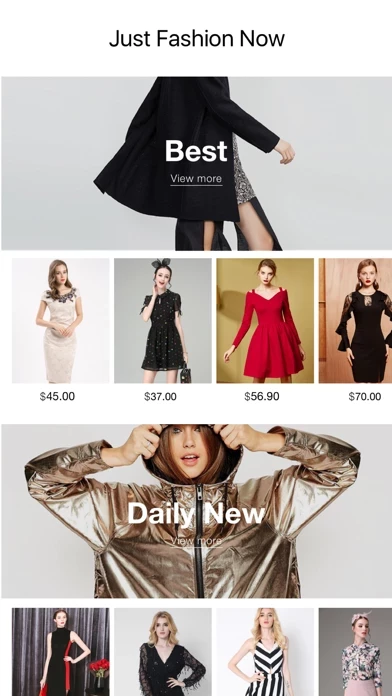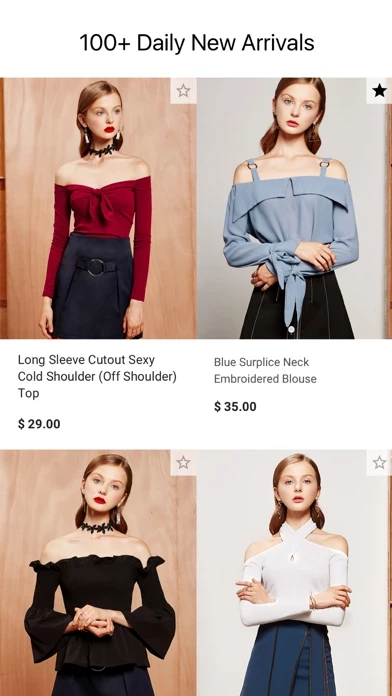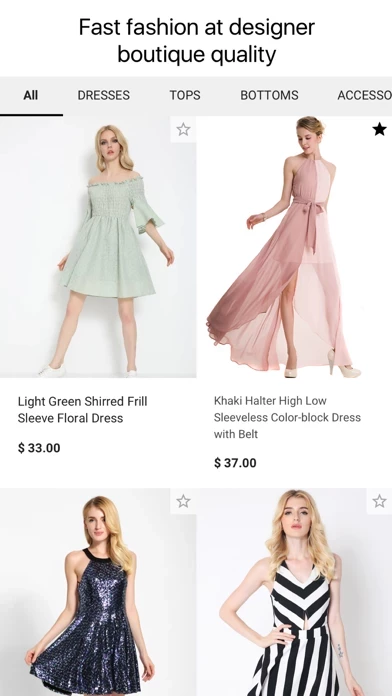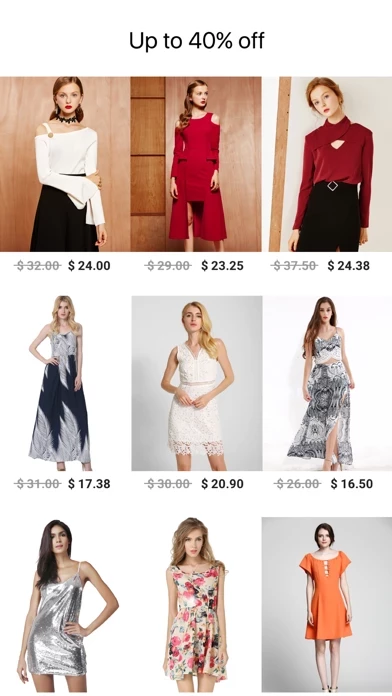How to Delete JustFashionNow
Published by ChicV International Holding LimitedWe have made it super easy to delete JustFashionNow account and/or app.
Guide to Delete JustFashionNow
Things to note before removing JustFashionNow:
- The developer of JustFashionNow is ChicV International Holding Limited and all inquiries must go to them.
- Under the GDPR, Residents of the European Union and United Kingdom have a "right to erasure" and can request any developer like ChicV International Holding Limited holding their data to delete it. The law mandates that ChicV International Holding Limited must comply within a month.
- American residents (California only - you can claim to reside here) are empowered by the CCPA to request that ChicV International Holding Limited delete any data it has on you or risk incurring a fine (upto 7.5k usd).
- If you have an active subscription, it is recommended you unsubscribe before deleting your account or the app.
How to delete JustFashionNow account:
Generally, here are your options if you need your account deleted:
Option 1: Reach out to JustFashionNow via Justuseapp. Get all Contact details →
Option 2: Visit the JustFashionNow website directly Here →
Option 3: Contact JustFashionNow Support/ Customer Service:
- 100% Contact Match
- Developer: ChicV International Holding Limited
- E-Mail: [email protected]
- Website: Visit JustFashionNow Website
How to Delete JustFashionNow from your iPhone or Android.
Delete JustFashionNow from iPhone.
To delete JustFashionNow from your iPhone, Follow these steps:
- On your homescreen, Tap and hold JustFashionNow until it starts shaking.
- Once it starts to shake, you'll see an X Mark at the top of the app icon.
- Click on that X to delete the JustFashionNow app from your phone.
Method 2:
Go to Settings and click on General then click on "iPhone Storage". You will then scroll down to see the list of all the apps installed on your iPhone. Tap on the app you want to uninstall and delete the app.
For iOS 11 and above:
Go into your Settings and click on "General" and then click on iPhone Storage. You will see the option "Offload Unused Apps". Right next to it is the "Enable" option. Click on the "Enable" option and this will offload the apps that you don't use.
Delete JustFashionNow from Android
- First open the Google Play app, then press the hamburger menu icon on the top left corner.
- After doing these, go to "My Apps and Games" option, then go to the "Installed" option.
- You'll see a list of all your installed apps on your phone.
- Now choose JustFashionNow, then click on "uninstall".
- Also you can specifically search for the app you want to uninstall by searching for that app in the search bar then select and uninstall.
Have a Problem with JustFashionNow? Report Issue
Leave a comment:
Reviews & Common Issues: 4 Comments
By Jo Dunn
7 months agoCan't unsubscribe from these annoying emails. UNSUBSCRIBE button doesn't work.
By Joyce Hampton Simms
9 months agoI have contacted just fashion now customer service and they will not delete my account!
By Stanley Truax
10 months agoI have received two articles in the mail I did not order. Would you explain to me why this has happened? Really enjoy the fashions, but would like to pick and choose. Please respond. TH
By Berta Bopp
1 year agoI canceled an order a few minutes ago due to
What is JustFashionNow?
Simply put, we are this app. You are invited to start your fashion’s track. JFN (this app) offers on-trend styles catering to both young women and men. Our team of professional buyers identify all the latest fashion trends, at the same time examine every detail of product quality. They work with emerging designers and brands worldwide, and together present collections of creative, trendy, high craftsmanship fashion on. Why choose JFN? • 20% OFF on your 1st order (cannot be combined with other discounts). • Free shipping on orders over $99. • It doesn’t cost you an arm or leg to dress fun. The average product price is $25-$35. • Huge Selection: Over 10000 fashion items - dresses, shirts, coats, sweaters, bikinis, shoes, men’s wear and much more. • 100+ new items every day. • Easy to find your fashion. From chic faves to special events. • 30-day return & exchange policy guarantee. Key features include: • Order tracking (shipping info). • 7 x 24 customer service. • Get n...