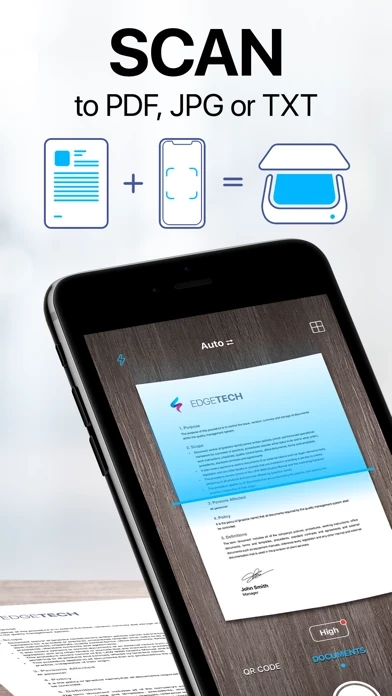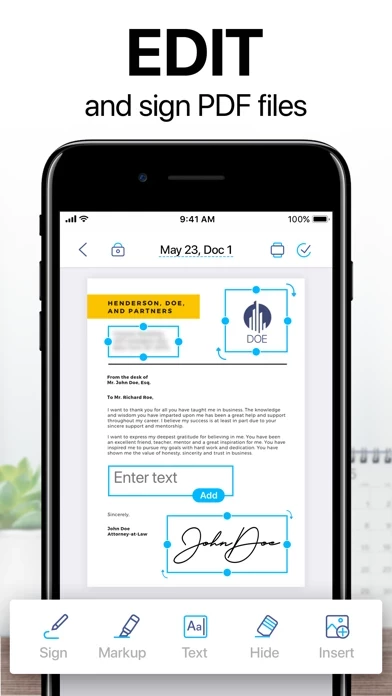How to Cancel iScanner
Published by BPMobile on 2024-05-28We have made it super easy to cancel iScanner: PDF & OCR Scanner subscription
at the root to avoid any and all mediums "BPMobile" (the developer) uses to bill you.
Complete Guide to Canceling iScanner: PDF & OCR Scanner
A few things to note and do before cancelling:
- The developer of iScanner is BPMobile and all inquiries must go to them.
- Check the Terms of Services and/or Privacy policy of BPMobile to know if they support self-serve subscription cancellation:
- Cancelling a subscription during a free trial may result in losing a free trial account.
- You must always cancel a subscription at least 24 hours before the trial period ends.
How easy is it to cancel or delete iScanner?
It is Very Easy to Cancel a iScanner subscription. (**Crowdsourced from iScanner and Justuseapp users)
If you haven't rated iScanner cancellation policy yet, Rate it here →.
Pricing Plans
**Gotten from publicly available data and the appstores.
Unlimited Access Membership Subscription
- Unlimited access to all app features
- Billed weekly, monthly, quarterly, or annually at a rate based on the subscription plan
- Payment charged to iTunes Account at confirmation of purchase
- Subscription renews automatically unless auto-renew is turned off at least 24 hours before the end of the current period
- Account will be charged for renewal within 24 hours prior to the end of the current period. The cost depends on the selected plan
- Subscriptions may be managed by the user, and auto-renewal may be turned off by going to the user's Account Settings after purchase
- Any unused portion of the free trial will be forfeited when the user purchases a subscription.
Potential Savings
**Pricing data is based on average subscription prices reported by Justuseapp.com users..
| Duration | Amount (USD) |
|---|---|
| If Billed Once | $19.11 |
| Weekly Subscription | $6.59 |
| Monthly Subscription | $29.98 |
| Yearly Subscription | $54.73 |
How to Cancel iScanner: PDF & OCR Scanner Subscription on iPhone or iPad:
- Open Settings » ~Your name~ » and click "Subscriptions".
- Click the iScanner (subscription) you want to review.
- Click Cancel.
How to Cancel iScanner: PDF & OCR Scanner Subscription on Android Device:
- Open your Google Play Store app.
- Click on Menu » "Subscriptions".
- Tap on iScanner: PDF & OCR Scanner (subscription you wish to cancel)
- Click "Cancel Subscription".
How do I remove my Card from iScanner?
Removing card details from iScanner if you subscribed directly is very tricky. Very few websites allow you to remove your card details. So you will have to make do with some few tricks before and after subscribing on websites in the future.
Before Signing up or Subscribing:
- Create an account on Justuseapp. signup here →
- Create upto 4 Virtual Debit Cards - this will act as a VPN for you bank account and prevent apps like iScanner from billing you to eternity.
- Fund your Justuseapp Cards using your real card.
- Signup on iScanner: PDF & OCR Scanner or any other website using your Justuseapp card.
- Cancel the iScanner subscription directly from your Justuseapp dashboard.
- To learn more how this all works, Visit here →.
How to Cancel iScanner: PDF & OCR Scanner Subscription on a Mac computer:
- Goto your Mac AppStore, Click ~Your name~ (bottom sidebar).
- Click "View Information" and sign in if asked to.
- Scroll down on the next page shown to you until you see the "Subscriptions" tab then click on "Manage".
- Click "Edit" beside the iScanner: PDF & OCR Scanner app and then click on "Cancel Subscription".
What to do if you Subscribed directly on iScanner's Website:
- Reach out to BPMobile here »»
- If the company has an app they developed in the Appstore, you can try contacting BPMobile (the app developer) for help through the details of the app.
How to Cancel iScanner: PDF & OCR Scanner Subscription on Paypal:
To cancel your iScanner subscription on PayPal, do the following:
- Login to www.paypal.com .
- Click "Settings" » "Payments".
- Next, click on "Manage Automatic Payments" in the Automatic Payments dashboard.
- You'll see a list of merchants you've subscribed to. Click on "iScanner: PDF & OCR Scanner" or "BPMobile" to cancel.
How to delete iScanner account:
- Reach out directly to iScanner via Justuseapp. Get all Contact details →
- Send an email to [email protected] Click to email requesting that they delete your account.
Delete iScanner: PDF & OCR Scanner from iPhone:
- On your homescreen, Tap and hold iScanner: PDF & OCR Scanner until it starts shaking.
- Once it starts to shake, you'll see an X Mark at the top of the app icon.
- Click on that X to delete the iScanner: PDF & OCR Scanner app.
Delete iScanner: PDF & OCR Scanner from Android:
- Open your GooglePlay app and goto the menu.
- Click "My Apps and Games" » then "Installed".
- Choose iScanner: PDF & OCR Scanner, » then click "Uninstall".
Have a Problem with iScanner: PDF & OCR Scanner? Report Issue
Leave a comment:
Reviews & Common Issues: 13 Comments
By Anne Moshtael
1 year agoPlease cancel iScanner pdf
By Diane Levok
1 year agoWant to delete the scanner l’m paying for this every week and don’t want it
By Rose
2 years agoKindly cancel my pdf scanner subscription cos can't afford the payment anymore and don't have a job for now thanks
By Patricia taylor
2 years agoI want to cancel been trying for months I do not use this.
By Teshome Belhu
2 years agoCancel my subscription scanner pdf
By Mary temple
2 years agoPlease delete my subscription for scanner app. Immediately thank yo
By Pamella K Hames
3 years agoI need to uninstall scanner app. I am being charged 4.33 a week. I don’t use it. Tell me how to stop getting charged for it and delete the app immediately. I am retired and do not need it.
By Angela Holmes
3 years agoPlease cancel my subscription, I can’t find the cancel subscription button. This application is not what I wanted, thank you
By Laurie
3 years agoI did not use this app after downloading it and deleted it within one day (still under free trial). Please ensure my ‘subscription’ is cancelled. I deleted this app and do not use it and do not want it. Sorry, it’s probably a great app for someone who needs a scanner often, but that’s not me. Thank you.
By Zen Leveille
3 years agoI installed the free Mobile Scanner app today (February 4, 2021) and having reviewed what it does, I'm not happy with the app and do not want a subscription. I cannot seem to get it as it does not seem to show on under my apple ID. Please cancel my subscription immediately and confirm this has been done so I know I will not be charged. Thank you for your assistance.
By Virginia Seibels
3 years agoUnsubscribed me from paying for this service I cannot get into the iTunes Store no longer need and didn’t like being automatically charged. 10.99 too expensive
By Keysher
3 years agoUnsubscribe me
By Kiawanna payne
3 years agoTo whom this may concern ok I did not sign up for this app my kids uses my phone sometimes and all of a sudden 11.99 is taken out of my apple account., like a subscription. This is not an app that I need and I do apologize for this technical errors, but I don’t have money to waste. So if you could please refund me my money back I would greatly appreciate. Again this a big mistake I have already cancel out this subscription, now I need my money into my card number ending in 2503. Thanks in advance
What is iScanner: PDF & OCR Scanner?
Looking for a portable scanner? this app will turn your device into a powerful digital office and help you become more productive in your work and daily life. Download this scanner app for free to instantly scan, save, and share any document in PDF, JPG or TXT formats. Go paperless with our fast PDF scanner – store all your documents in a neat mobile office right on your phone! DOCUMENT SCANNER This tiny yet powerful free scanner app is a must-have for students and anyone involved in a small business: accountants, realtors, managers, or lawyers. Scan anything you need, including receipts, contracts, paper notes, fax papers, books, and store your scans as multipage PDF or JPEG files. VARIOUS SCANNING MODES • ID-CARD & PASSPORT – a mode specifically designed for fast and convenient scanning of ID-documents. • MATH – solve math problems and complex equations. Just point your device camera at a math expression, whether handwritten or typed, and get a solution instantly. • AREA – measure an object’s length and calculate the total room area. • COUNT – count similar objects automatically via camera. • QR CODE – read any QR-code with your device camera. Would you like to keep your entire office in your pocket and increase your productivity at work? Use scanner pro features to handle your paperwork with ease. Say goodbye to huge and ugly copy machines and get this ultra-fast scanner app for free now! INNOVATIVE PDF SCANNER – Scan documents and photos to PDF, JPEG, or TXT – Eas...