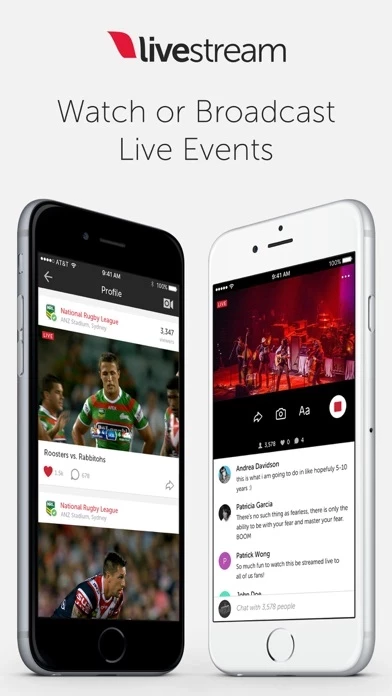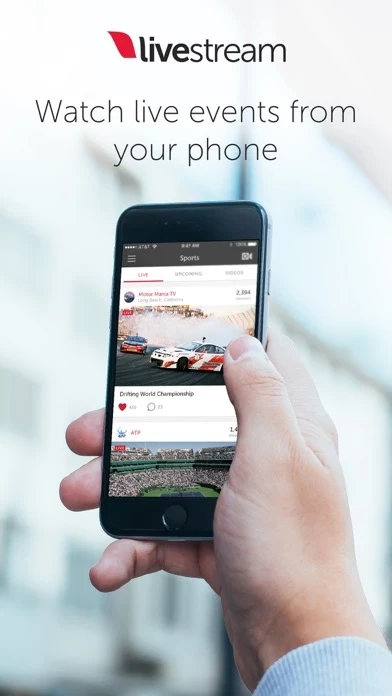Livestream Software
Company Name: Livestream Inc.
About: Livestream offers event owners a set of hardware and software tools to share their events with an
online audience.
Headquarters: New York, New York, United States.
Livestream Overview
Broadcast live from your iPhone or iPad to viewers watching on Facebook, Twitter, Livestream or any other website.
Supports live streaming from GoPro Hero® cameras via your iPhone 4G connection.
Official Screenshots
Product Details and Description of
Download this app’s iOS app to search, explore and stream your own content live. Explore events from hundreds of thousands of broadcasters around the world. Follow your friends and favorite accounts to get notified when they go live. Broadcast live from your iPhone or iPad to viewers watching on Facebook, Twitter, this app or any other website. Engage with viewers via the built-in chat. Enjoy live events on your big screen with Chromecast, Roku or Apple TV. Supports live streaming from GoPro Hero® cameras via your iPhone 4G connection. GoPro and GoPro Hero are trademarks of GoPro. GoPro is not a sponsor of, or affiliated with, this app.
Top Reviews
By TheHerrmannator
Better than most
I’ve tried several streaming apps (at least 3), and this seems to work better than the others, although I do find it to be a bit overwhelming & confusing - perhaps because it does so much. I gave it 5 stars because it doesn’t throw ads in my face constantly. Navigation is still a challenge, so I guess I need to spend more time with it. I’ve even learned more from reading the other reviews.
By Ironhead3fan
Worked well
My family always enjoyed watching the parade in our hometown, but we couldn’t watch it on TV anymore since we moved away and not on the local cable system. I am still on their email list, so I got notice that they would live stream the parade this year. I created an account for the app, and I was able to cast it to my TV for my family to enjoy.
By does'nt take much for me
This app meets my needs
For me, it’s simple. The app notifies me when a broadcast is about to take place. I respond and watch the broadcast/video. That’s it. I guess one might say “I’m low maintenance” Also, if I want to rewatch a previous broadcast, I go to the app and watch it. If any of this changes, a future review may reflect it.