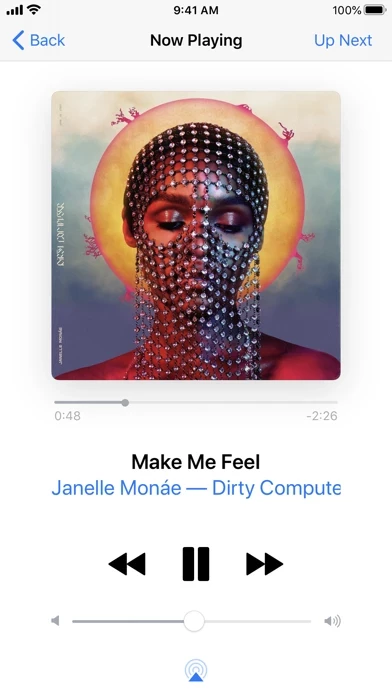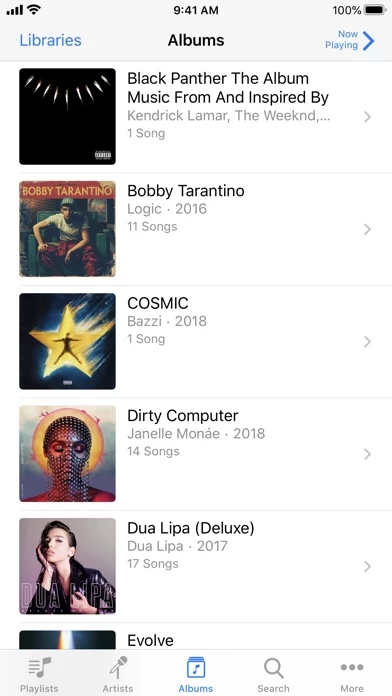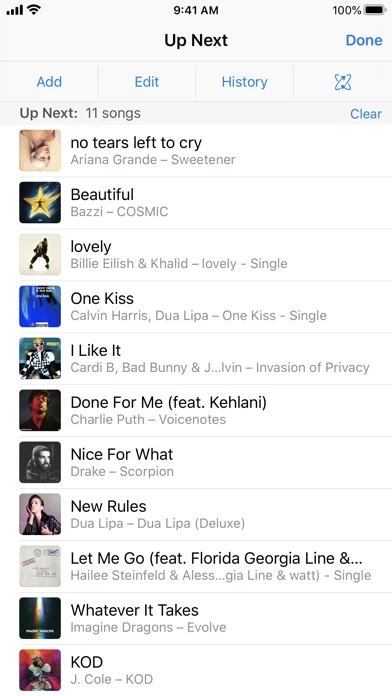iTunes Remote Software
Company Name: Apple
About: Apple is a multinational corporation that designs, manufactures, and markets consumer electronics,
personal computers, and software.
Headquarters: Cupertino, California, United States.
iTunes Remote Overview
What is iTunes Remote?
iTunes Remote is an app that allows users to control Apple Music, iTunes, or the Apple TV app from anywhere in their home. The app can be downloaded on an iPhone or iPad and can connect directly to Apple Music, iTunes, or the Apple TV app on a Mac or PC.
Features
- Access your Apple Music, Apple TV, or iTunes libraries
- Browse music by artist, albums, and songs
- Browse movies, TV shows, and podcasts
- Create and edit playlists
- See upcoming songs with Up Next
- Search your entire Apple Music, Apple TV, or iTunes libraries
- Explore shared Apple Music, Apple TV, or iTunes libraries
- Listen with AirPlay
- Send music to AirPlay speakers
- Group speakers together to play music in multiple rooms at the same time
- Set the volume on each speaker independently
- Requires iPhone, iPad, or iPod touch with iOS 11.4 or later
- Requires Wi-Fi connection to Apple TV, Apple Music, or iTunes on a Mac or PC
- Requires macOS 10.15.2 or higher for Apple Music and the Apple TV app
- iTunes 12.8 or later is recommended for use with iTunes Remote
Official Screenshots
Product Details and Description of
iTunes Remote is the best way to control Apple Music, iTunes, or the Apple TV app from anywhere in your home. Simply download the app to your iPhone or iPad, and connect directly to Apple Music, iTunes, or the Apple TV app on your Mac or PC. With iTunes Remote you can: • Access your Apple Music, Apple TV, or iTunes libraries • Browse music by artist, albums, and songs • Browse movies, TV shows, and podcasts • Create and edit playlists • See upcoming songs with Up Next • Search your entire Apple Music, Apple TV, or iTunes libraries • Explore shared Apple Music, Apple TV, or iTunes libraries • Listen with AirPlay • Send music to AirPlay speakers • Group speakers together to play music in multiple rooms at the same time • Set the volume on each speaker independently Requirements: • iPhone, iPad, or iPod touch with iOS 11.4 or later • Wi-Fi connection to Apple TV, Apple Music, or iTunes on a Mac or PC • macOS 10.15.2 or higher for Apple Music and the Apple TV app • iTunes 12.8 or later is recommended for use with iTunes Remote
Top Reviews
By amayer54
Edited, working fantastically
After this latest update and MacOS update, working swimmingly. I love that my whole house AirPlay Setup works as designed once again! Old rating: Had I known about the iTunes remote breaking when this Catalina upgrade came about, it would have been a deal breaker. I’ve had this app for years and used it regularly to stream music to all my airplay speakers. Worked wonderfully. I put Catalina on my mac, and it’s broken. Apple would be wise to fix, with all the issues with the iOS and macOS, which they absurdly and uncharacteristically botched, and the anger in the community over this among other “losses”, which outweigh the “enhancements”. Apple, you were better than this.
By Michael B. Singh
Stopped working on Apple Watch 4 after update to WatchOS 6.1.1
ITunes/Music Remote App stopped working on iPhone 11 pro and Apple Watch 4 after upgrade to macOS Catalina. Was resolved on both iWatch and iPhone when Catalina was upgraded to 10.5.2. However when Watch was upgraded to 6.1.1, Remote app on watch stopped working again. Hope this can be resolved soon. Also, When using Remote app on iPhone, ir doesn’t show on locked screen. Have to unlock to see whats playing.
By shimmer factor
Most used app in our household
And probably most underrated on the App Store. Simply perfect. Select and play music from our local library throughout the house without draining the phone battery by playing directly from the device. Keep at it!