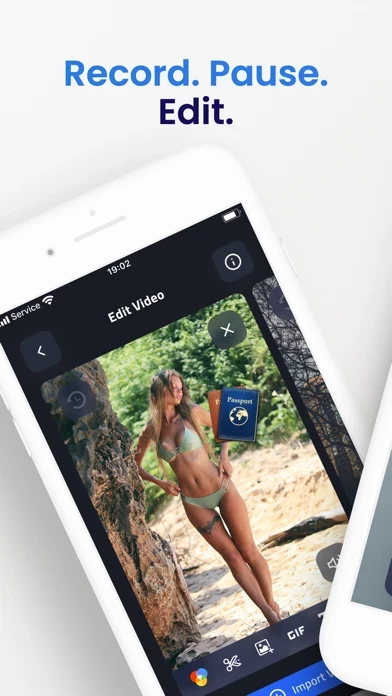Whether you’re filming, converting Video to GIF, organizing events with a timestamp camera, or adding photos and text to enhance each video, VideoCam+ has everything you need in one powerful recorder to capture, customize, and share your best moments.
Its timestamp camera helps create organized, clear memories; its Video to GIF feature adds animated fun; and it supports adding photos and text for professional-quality results.
Powerful all-in-one Video Camera & Editor lets you create record sessions, manage recorded clips and add Text / Image / GIF to video.
This camera allows you to adjust text style, size, and color to match your vision, adding an extra layer of personalization to every recorded video.
The GIF feature lets you add fun elements or GIF animations to your videos for extra creativity, making this video camera perfect for social media, tutorials, or creative vlogging.