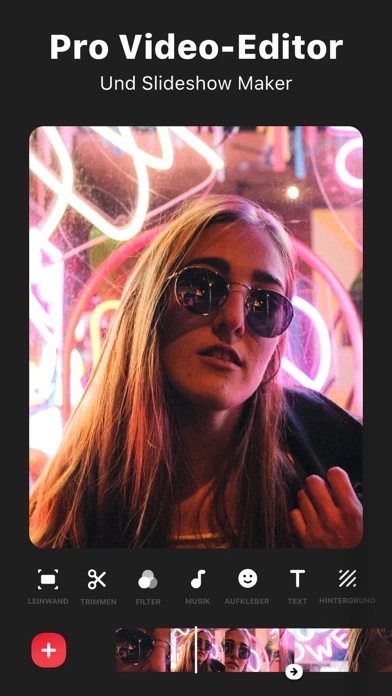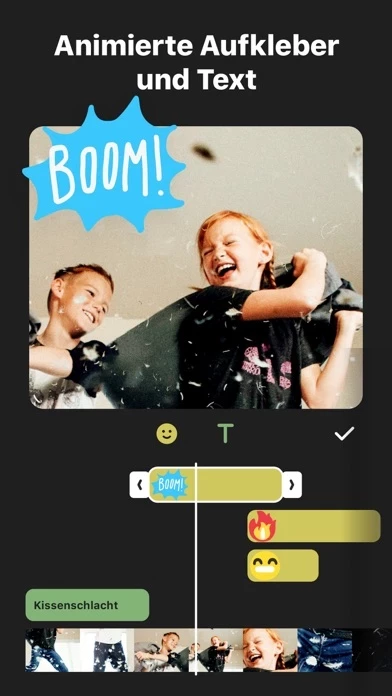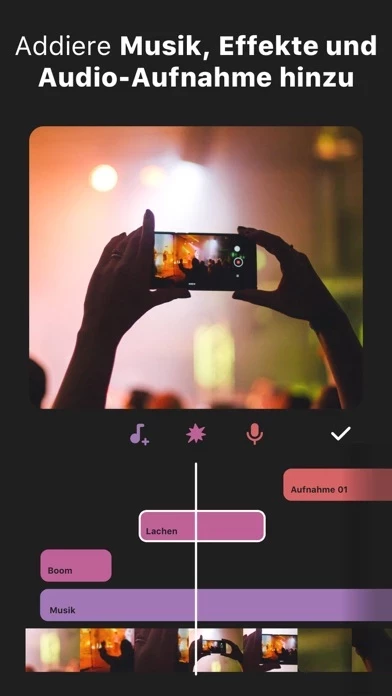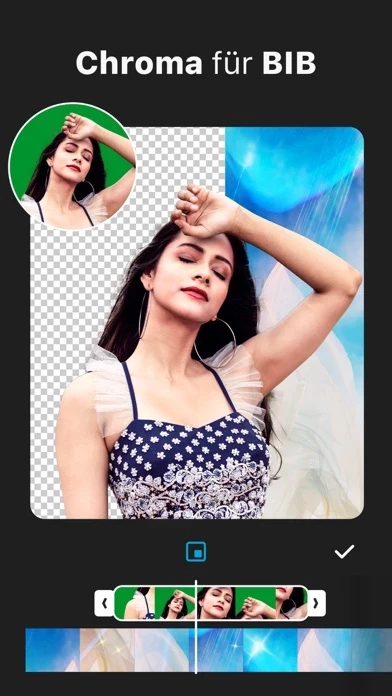InShot - Video Editor Software
Company Name: InstaShot Inc.
About: Inshot is Specialist Camera Rental company providing High Quality Broadcast and Film Solutions to UK
and Irish production companies.
Headquarters: Dún Laoghaire, Dublin, Ireland.
InShot Overview
What is InShot? InShot is a powerful HD video editor and photo editor app that allows users to add music, transition effects, text, emoji, filters, and blur background to their videos and photos. It is a professional app that offers a lot of features to make your videos and photos look more attractive and eye-catching. The app is available for both iOS and Android devices.
Features
- Trim, cut, and delete middle part of a video
- Merge videos
- Adjust video speed
- Add exclusive vlog music of InShot featured or your own music to video
- Lots of fun sound effects
- Add voice-overs
- Easy to sync sound and video with timeline features
- Add text on video and photo
- Add emoji on photo
- Lots of cinematic filters
- Unique effects such as glitch, noise, beats, retro DV, etc.
- Combine 2 clips with smooth transitions
- Add video and photo layers on the main video
- Use chroma key/green screen to create creative works
- Add motion to layers(text, stickers, PIP) by using keyframe tool
- Blur border for photo and video
- Colored border to make it square ready
- Move video/photo inside the square
- Add text and stickers to photos
- Add filters and adjust brightness, contrast, curves, and etc.
- Make photo collage
- High video output resolution
- Share to social apps like YouTube, Twitter, Instagram, WhatsApp, etc.
- InShot Pro Unlimited Subscription for access to all features and paid editing materials including stickers, filter packages, etc.
- Watermark and advertisements will be removed automatically with the subscription
- InShot Pro Unlimited subscription is billed monthly or annually at the rate corresponding to the selected plan
- Payment will be charged to iTunes Account at confirmation of purchase
- Subscription automatically renews unless auto-renew is turned off at least 24-hours before the end of the current period
- Account will be charged for renewal within 24-hours prior to the end of the current period, and identify the cost of the renewal
- Subscriptions may be managed by the user and auto-renewal may be turned off by going to the user's Account Settings after purchase
- Any unused portion of a free trial period, if offered, will be forfeited when the user purchases a subscription to that publication, where applicable.
Official Screenshots
InShot Pricing Plans
| Duration | Amount (USD) |
|---|---|
| Billed Once | $10.35 |
| Weekly Subscription | $8.00 |
| Monthly Subscription | $5.33 |
| Yearly Subscription | $8.41 |
**Pricing data is based on average subscription prices reported by Justuseapp.com users..
Product Details and Description of
this app - Powerful HD Video Editor and Photo Editor with professional features. Add music, transition effects, text, emoji and filters, blur background and etc! No Watermark! [Features:] [Video] - Trim video - Cut/Delete middle part of a video - Merge videos - Adjust video speed (now this app support speed ramping) [Music , Effects & Voice-overs] - Add exclusive vlog music of this app featured. Add your own music to video, like mp3 files and other format. - Lots of fun sound effects. - Add voice-overs. - Easy to sync sound and video, with timeline features. [Text & Emoji] - Add text on video and photo. - Add emoji on photo. - With timeline features, easy to sync text and emoji with video. [Filters and Effects] - Lots of cinematic filters - Unique effects such as glitch, noise, beats, retro DV, etc. [Video transitions] - Combine 2 clips with smooth transitions. - Make your video more eye-catching, editing video like a Pro. [Picture-in-Picture] - Add video and photo layers on main video. - Use chroma key/green screen to create a creative works. - Add mask to PIP. [Keyframe] - Add motion to layers(text, stickers, PIP) by using keyframe tool [For social media] - Blur border for photo and video. Make it square ready for Instagram. - Colored border to make it square ready. - Move video/photo inside the square. [Photo editing] - Add text and stickers to photos, make fun story. - Add filters and adjust brightness, contrast, curves and etc. - Make photo collage [Share] - High video output resolution. Now this app support save in 4K, 60fps. - Share to social apps, like YouTube, Twitter, Instagram, WhatsApp, etc. [this app Pro Unlimited Subscription] - With an this app Pro Unlimited subscription, you have access to all features and paid editing materials including stickers, filter packages etc. Watermark and advertisements will be removed automatically. - this app Pro Unlimited subscription is billed monthly or annually at the rate corresponding to the selected plan. In addition, a one-time payment will be offered if needed, which is not one of the subscription plan. - Payment will be charged to iTunes Account at confirmation of purchase. - Subscription automatically renews unless auto-renew is turned off at least 24-hours before the end of the current period. - Account will be charged for renewal within 24-hours prior to the end of the current period, and identify the cost of the renewal. - Subscriptions may be managed by the user and auto-renewal may be turned off by going to the user's Account Settings after purchase. - Any unused portion of a free trial period, if offered, will be forfeited when the user purchases a subscription to that publication, where applicable. [Terms of Use] https://this app.cc/terms/terms.pdf [Privacy Policy] https://this app.cc/terms/privacy.pdf Feel free to contact us: this app.ios@this app.com, your feedback and suggestions are important to us! For more this app news and tutorials, follow us on YouTube @this app Video Editor. [Disclaimer]: this app is not affiliated, associated, sponsored, endorsed by, or in any way officially connected with YouTube, Instagram, TikTok, Facebook, Twitter. Acknowledgements: FUGUE Music https://icons8.com/music/
Top Reviews
By BeautifulDisasters
Great easy to use However....
This app is very amazing almost perfect.... I am learning new things i this one. I do love that I can put in text and add what I need this has made it easy... if you could maybe add a feature ( I may not have figured this out yet) to only add music for a section of the edited part that would be super awesome! This app is easy to use to so beginners who have no idea would definitely be able to figure it out Great job on the Easy Interface! I personally feel that there could be a couple more color effect ..... the yellow look and blue doesn’t do it for me. Just an example seafoam twilight ivory those kind of color nothing to high class but just more color effects not quite so yellow♥️ I also don’t like the fact that if your editing something and you get a call or text and answer, when you go back you have to start all over again.... yes if you save before you leave your fine but I did notice this not a fan.... other then this I love the App the small bugs are just that and once that’s done really nothing to blink an eye about😉 Thank you for a great app much appreciated❣️
By agentgalahad
AMAZING
I really love this app for so many reasons—firstly, it’s so wickedly quick. Like, iMovie always takes a bajillion years to import or export anything. this app imported three two minute long videos by the time i blinked. Also, it’s just majorly convenient. The only thing I think I wish there was (and it might exist without my knowledge already) is the ability to adjust the thumbnail timing like on iMovie—for example, if I’m adding text to a twenty second clip, I can pinpoint the millisecond I want to add my text in very easily. However, if my film is five minutes long, it’s very, very difficult. The little bubble that indicates my text also becomes almost a barely visible sliver because it’s so small. The last thing is adding an option for two or more videos to play side by side or within the same frame. I want to show progress videos for figure skating and do side by side comparisons but I don’t think that’s possible in this app (or maybe it is and I’m dumb). Even so, five stars without a doubt!
By Ellablake
Amazing super easy to use and you do not have to pay for mostly any of the extra services
I got this app just to edit one video but when I was making my video it had so many great things you can do I realized I should keep it. I have only had the app for about 2 weeks and I have made such great videos and photos/ collages that my friends have asked me to make videos and photos for them. My favorite part about this app is the great stickers that you can use for editing a photo or a video. For videos some of the stickers can be in movement, for example the dog sticker move slightly and cutely up and down. When editing a video you can make it go faster or slower, you can have many videos in one, there is no limit for the time of your video and you can add many filters. I truly think this is a great app and super easy to use and also really great if you are a YouTuber or want to use it for social media.