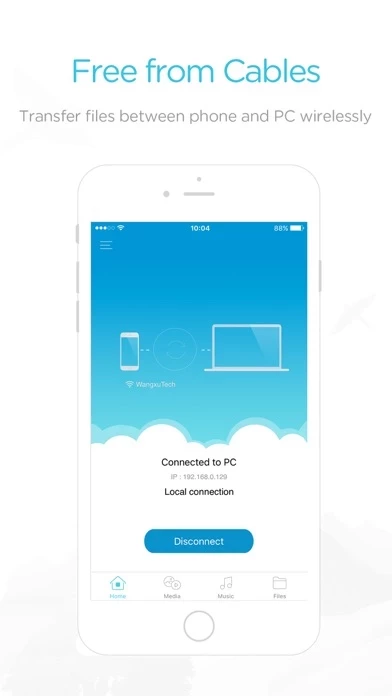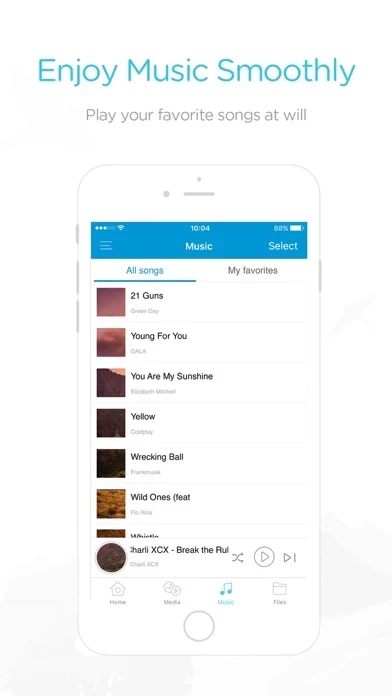AirMore Overview
What is AirMore?
AirMore is a wireless cross-platform tool that allows you to connect your mobile device to your PC without the need for cables or a client. You can easily stream multimedia files, manage your documents, and transfer files between your device and PC with just a few clicks. AirMore also offers a secure transfer, ensuring your privacy and security.
Features
- Multimedia Streaming: Stream iOS pictures and videos to your PC easily without the need for transferring files.
- File Management: Supports a wide range of document formats like txt, doc, xls, ppt, pdf, epub, and more. You can upload, download, and create new folders and files on your iOS device.
- File Transfer: Easily transfer files between your device and PC with just a few clicks, including local media files.
- Easy Connection: Scan the QR Code on AirMore web and get connected easily (for now, local network connection only).
- Secure Transfer: AirMore makes the transfer between mobile device and PC more private and secure, as your approval is required for successful connection.
- Supported Browsers: AirMore is supported by Safari, Chrome, and Firefox.
- Customer Support: You can contact AirMore's customer support team via email at [email protected].
Official Screenshots
Product Details and Description of
this app is a cross platform tool that allows you to connect your mobile device to PC wirelessly. Free you from cables and client. The only thing you need to do is to open the web browser on PC. HIGHLIGHTS Multimedia Streaming this app allows you to stream iOS pictures and videos to your PC easily. Transferring is no longer necessary as you can easily stream media files to a large screen and share with others. File Management this app supports a wide range of document formats like txt, doc, xls, ppt, pdf, epub and so on. You can upload, download them on web. You can also create new folders in iOS device and add new files. File Transfer Easily transfer your files between your device and PC with clicks, including local media flies. No need for cables. Easy connection Scan the QR Code on this app web and get connected at ease. (For now, local network connection only) Secure Transfer this app makes the transfer between mobile device and PC more private and secure, as your approval is required for successful connection. Note: this app supported browsers: Safari, Chrome and Firefox. YouTube Video Help: https://youtu.be/VrrnuqRkYFg CONTACT Offical Website: https://this app.com Facebook: https://www.facebook.com/pages/this app/1519925044929175 Twitter: https://twitter.com/airmore_ Google+: https://plus.google.com/110576186886576714610/about SUPPORT support@this app.com
Top Reviews
By Ukes777
Amazing App, absolutely love it
I’ve been using this app for more than 3 years now and I’ve loved it. Not only is it a good way to wirelessly transfer music, photos and videos, it’s also a great music player. I put all of my music into this app because of its great and easy-to-use music player. With the playlists you can make to put certain songs in certain playlists, it’s amazing. You can also shuffle, replay a song, or play songs in order. Not only that, you can listen while your phone is turned off. The only thing that bothers me about the music player is the way you add songs to playlists. I have over 400 songs installed onto this app and whenever I want a certain song I’m listening to in a playlist, I can’t just add it when I’m listening to it currently, like when I’m on the screen where I can favorite it, pause, skip, etc.. I have to exit the selected screen and tap on the top right corner where it says “select” and it gives me a new page where it goes back to the top and doesn’t even show what song I’m currently listening to either. Anyways, amazing app, just one thing that bothers me about it, either way, I’m still using it for years to come!
By 🇸🇦goat goat goat
Phenomenal and underrated
I was having trouble transferring music from my PC to my iPhone, and came across this app. There's no downloads, or need to plug your iPhone into your computer. Its all Internet based, and super easy and fast to use. I was amazed by how simple the UI was and how fast the servers were, and I was able to upload 3 albums in under a minute! It works offline and supports background audio. Major kudos to the creators!
By Gribox 03
Very good app
I had issues trying to move my thousands of pictures from my iPhone to my windows computer this app solve it. I was able to move everything from my iPhone to my laptop. The only down side is that you have to go little by little because when it’s so much files it kind of stops, but it also might be my internet. Very good app thanks a lot.