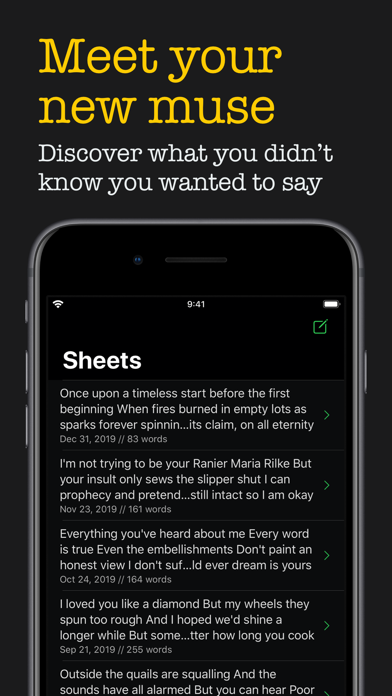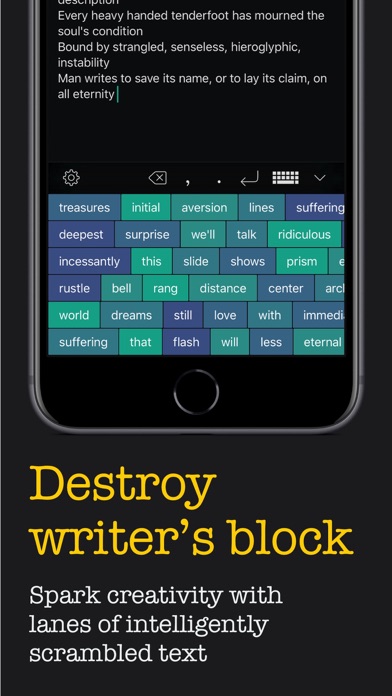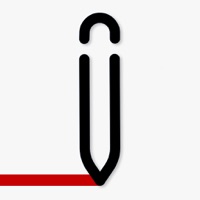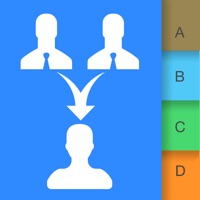WordPalette Status
Are you having issues? Select the issue you are having below and provide feedback to WordPalette.
Have a Problem with WordPalette? Report Issue
Common WordPalette Problems & Solutions. Troubleshooting Guide
Complete guide to troubleshoot WordPalette app on iOS and Android devices. Solve all WordPalette app problems, errors, connection issues, installation problems and crashes.
Table of Contents:
Some issues cannot be easily resolved through online tutorials or self help. So we made it easy to get in contact with the support team at Christopher Garver, developers of WordPalette.
Verified email
Contact e-Mail: dev@wordpalette.io
Verified email ✔✔
E-Mail: rsoffer@rhymersblock.net
Website: 🌍 Visit Rhymer's Block Website
Privacy Policy: https://s3.amazonaws.com/rhymersblock/privacy.html
Developer: Catechlysm Corp
Escape the beaten path and discover what you *didn't know* you wanted to say. - When experiencing writer's block our own minds can be our worst enemy. - We get caught in the mud, hung up, and mope around in endless ruts, seemingly cursed by an infinite loop of inaction. - But sometimes we've just got to hit refresh, shuffle the deck, ruffle some feathers, evacuate our comfort zones, and sidestep our rituals and habits. - Rapid-fire between the keyboards, leveraging the "found" inspiration of the sliders with your own creative reactions. - Use the sliders to amass a collection of words that resonate with you, then switch to the default keyboard and weave them together. - For cut-up method purists: use *only* the word sliders, hunting through the lanes for the perfect compliments and juxtapositions. 〰 Import your favorite text sources and convert them into Palettes. - Palettes are converted sources of text used to populate the word sliders. - Instantly paste copied text via the Add (+) button on the Palettes page, and convert. - You can also import plain . - Alternatively, enable our Share extension to send text from other apps to be converted into Palettes. - Activate and deactivate your collected Palettes to control what appears in the word sliders. - The word slider keyboard will only pull phrases from currently activated Palettes. - Get creative with your combinations! (i. e. Destroy writer's block forever. Meet your new muse.