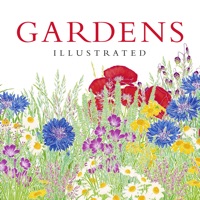SmartHQ Status
Are you having issues? Select the issue you are having below and provide feedback to SmartHQ.
Problems reported in the last 24 hours
📋 38 Reported Issues:
App server down cannot connect
Smart HQ app says network server is down, I have tried both my network reset and my iPhones to no avail.
Notifications is set up and has always worked until today. No notifications coming thru.
Have tried registering for an account several times. Every time it send an email to confirm my email address, which I open and click on the link. I then get a message to say I am registered but when I try and log into the app it says I haven't confirmed my email address!! Not getting any help from anywhere :(
I have a GE AWHR50LBQ1 with WiFi and Smarthq. One issue I have is actually with the unit: the wifi button doesn't turn the wifi icon on consistently, and as instructed ("hold down for 3 sec"). It takes many presses and many times plus unplugging and replugging the dehumidifier. The other is a question...If I am away from my home and the power goes off there, what happens to the wifi connection of the dehumidifier? Does it come on automatically when the power and my home wifi comes back on? Thanks Harold
takes 3mi to load every time it normally took 10sec
Cannot find toolbar to turn on sound alert for stove timer on smart HQ app
The “control” function does not work. App installed on iPhone 13. App also installed on iPad 8 - everything works ok.
App will not download to my Samsung Note10. No problems downloading other apps!
I connected my range but when I click on "controls" the app crashes every time. The rest of the app works though.
Can't get Smart HQ to run on tablet because there is no loacation, text or phone? Does this only work on a phone?
Just installed cafe dual fuel double oven stove and app. Connected to it no problem. I keep getting message “there is an update and it auto launches but the in stays in loading forever. Let it run 30 mins the first time
I just bought a cafe induction range. The app works and the oven says the wifi is excellent. My problem is the range doesn't seem to be updating. I don't have access to the steakhouse app, the turkey gobble noise and the camera doesn't work. When you try to use the camera it will say oops, having trouble with live stream... or something like that. I have not been able to use the camera one time. I have talked to GE and have got nowhere, so I thought I would check here. I paid a lot of money for this range and I do expect everything to work. Any ideas of how to fix this would be appreciated.
I get a message stating having trouble reaching null. When trying to operate oven through Alexa device.
I am not receiving an email to confirm account
GE air conditioner model AHP12LZW1 connected to SmartHQ phone app on a Samsung Galaxy s21. Reported a Clean Filter message. I cleaned and replaced the filter and the message remains. I have reset the air conditioner and "Force Stoped" the app. Message remains. All other functions are operating. How to remove message?
I’m trying to set up an account with this App and it keeps giving me a 403 error.
Won't connect to my wifi it was working for months then went south . Where can i get help i have tried all the you tubes and online resources can i cll someone from GE?
Smart HQ app won’t join air conditioner network… Had worked fine last summer but when I plugged it in this year the app and my iPhone wouldn’t connect to the air conditioner… Very frustrating!
I can't access cooktop controls using the SmartHQ phone app with my GE Cafe induction range? I can access the oven controls from the app, but not the cooktop. Does the cooktop burner(s) need to be on to access? Thank you, Marc
Been working great for months and all of a sudden the App won’t let me turn on the AC from my phone. 🤷🏻♀️I need to be able to use my phone to adjust the temperature and turn on and off when I’m out of town.
My Smart HQ app is stuck on the initial startup screen with the Privacy Policy Change Notification displayed and it has no way to make it go away. The "Accept" button is grayed out. I have read the Privacy Policy but there is no change to the "Accept" button afterwards. The problem seems to be preventing delivery of all notices from my paired appliances. How can I make the Privacy Policy Change Notification to go away?
Unable to connect my Monogram cooktop and wall oven to the app despite creating 2.4 gHz network. Bosch refrigerator connected immediately yo Bosch’s app.
403 error. Obviously GE is not in the APP business. i cant even create an account. Why not make it so you can control it on line? Not just your phone app
My smart HQ app does not open despite uninstalling and reloading the app
Nag screen to accept the new terms of service will not close, thereby making the app non-funtional. After going to the web site and reading through the new EULA and privacy terms, still can not get past that screen.
Smart HQ app for my GE appliance causing my iPhone 11 pro iOS 15.5 to keep rebooting, had to recover and restore, change all my previous bank passwords and credit cards for Apple Pay, call the bank to re-verify everything.
I just bought a new Monogram stove and am having the same issue as other with the app sitting at "loading" after telling me an update is available. My network connection is fine and I can login to the app, it just doesn't work when I try to use it for the stove.
Every time I try to use this app it crashes! Is this GE’s modern technology because if it is I won’t get another GE product at all!
When I open the app for my air conditioner it shows current status but if I try to change anything it crashes. I haven't used it to adjust anything since last year. I have used it in the past couple of weeks to turn the unit on and that works fine. But this morning when I tried to adjust the temp it closed. I kept opening and trying different things but it just closes.
App crashes and closes when I try to adjust window air conditioner settings
This app does not allow me to set up my one year old GE window air conditioner to my wireless network using my new iPhone 12 mini..... I have repeatedly tried several alternatives. It is not my Wifi network... it is the connection between the app and my iPhone..
Having the same issue I as others. The app keeps saying it has an update and if I want to apply or do later, but that screen last for like 1/2 second and just starts trying g to do it and sits on ‘loading’ forever. There is no app update in the App Store, so this is getting super annoying.
app does not work with new iphone 13. I get notifications, but when trying to open app, it has the message "Loading" and never loads.
App is not loading. It has just started doing this the last few days (today 4/14/2022). Have un-installed and re-installed the app three times, which did not help.
When I try to set my brew, app crashes
The app keeps saying it has an update and if I want to apply or do later, but that screen last for like 1/2 second and just starts trying g to do it and sits on ‘loading’ forever. There is no app update in the App Store, so this is getting super annoying.
Does not connect to my phone Through Wi-Fi
Have a Problem with SmartHQ? Report Issue
Common SmartHQ Problems & Solutions. Troubleshooting Guide
Table of Contents:
Contact Support
Verified email ✔✔
E-Mail: brillionappliances@gmail.com
Website: 🌍 Visit SmartHQ Website
Privacy Policy: https://static.brillion.geappliances.com/policies/privacy_policy.html
Developer: GE Appliances
‼️ Outages Happening Right Now
-
Apr 01, 2025, 01:43 AM
a user from Tarpon Springs, United States reported problems with SmartHQ : Connection
-
Mar 09, 2025, 04:30 PM
a user from Louisville, United States reported problems with SmartHQ : Connection
-
Feb 19, 2025, 04:26 AM
a user from Forked River, United States reported problems with SmartHQ : Connection
-
Started 6 minutes ago
-
Started 16 minutes ago
-
Started 34 minutes ago
-
Started 45 minutes ago
-
Started 50 minutes ago
-
Started 51 minutes ago
-
Started 56 minutes ago