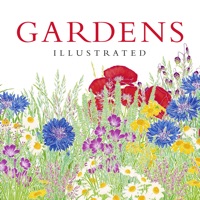Contact SmartHQ Support
Company Name: HAIER US APPLIANCE SOLUTIONS, INC
About: SmartHQ lets you manage and control a variety of smart Appliances from GE
Appliances, GE Profile, Café, Monogram, Fisher & Paykel, and Haier to give you
total control of your headquarters, your home.
Replaces Café Appliances app,
Monogram app, GE Laundry app, and GE Comfort app.
SmartHQ Customer Service 💢
The following contact options are available: Pricing Information, Support, General Help, and Press Information/New Coverage (to guage reputation). Discover which options are the fastest to get your customer service issues resolved.
Verified email ✔✔
E-Mail: brillionappliances@gmail.com
Website: 🌍 Visit SmartHQ Website
Privacy Policy: https://static.brillion.geappliances.com/policies/privacy_policy.html
Developer: GE Appliances
Privacy & Terms:
https://www.geapplianceparts.com/store/parts/spec/PBX23W00Y0?SpecType=SpecType
20 Most reported problems 😔💔
I can't verify my email. I go into the email and when I tap the button to verify my email it does nothing.
Won’t send me the verification email. Checked all folders. In Canada if that matters
there's a problem with the email verification process. it doesn't verify the email no matter how many time i click the link, even after it say verified!!! the moment i put the user name and password it goes back to say i have to verity the email >> whats the problem.
Not receiving verification email to use app
Can't use/ register with app said to contact you
SmartHQ will not communicate with the app, it has been two hours and still nothing.
The app setup doesn’t like my phone number whatever format I use
After iOS 15 upgrade (on iPhone) all notifications stop working. I have deleted the apps and reinstalled the apps and it start to work again. Happenned with the iOS 14 upgrade last years. (I also reinstalled the apps to fix the issue)
I hate, hate, hate this. I got a Cafe induction range 4 weeks ago . Last week I received the Hestan cue pan that was part of the rebate. I wanted to use the pan since I'm still waiting for the rest of the cookware to arrive. The only way I can use it so far is to bang on my head in frustration. I can't even cook in it old school because it says it might explode if I do..
Trying to register on smart hq app but still no verification email and not able to find a way to contact someone. Reading other post, this is an issue for a while
Just had the refrigerator installed. Downloaded SmartHQ APP and I am trying to set it up. I turn the WiFi on the refrigerator, enter the password and the immediately goes to searching for networks. But it just hangs there spinning. I’ve let it spin for 30 minutes. The only way to stop is to kill the app and start over. I’ve tried 5 times with the same result (I beliythis is the definition of insanity). Lol. Can you please advise me on how to resolve this issue. Thank you.
SmartHQ User app is not on Google play store. It looks like it was replaced by a Tech app of the same name. Apple store is still good.
Fix your piece of shit app...I bought this product just cause of the wifi options but if I don't get an email verification soon ..I will return this piece of junk to lowes tomorrow...costing you $$$ and your reputation..you decide...No wonder Samsung is taking over...
I have tried many times to connect Wi-Fi to my GE stove but keep getting timed out and no instructions how to proceed from there. Help please!
I am not receiving my verification email to complete setup in the ios smarthq app. I have reattempted the email several times and checked all folders in my email account. What is left to try?
I have repeatedly attempted to register an account with SmartHQ, but never receive the verification email.
This app does not work. Connecting Connecting Connecting..... Connection failed. Called GE support they are worthless.
Stupid Program fails to save credentials in iOS Passwords
by Bananadan
For the life of me I can not see where SmartHQ stores credentials. I have just reset my password twice. IOS asks if I want to use their provided “strong password.” I say yes. Then try and log in. “Invalid Credentials.” Rinse Repeat. Frustrating, non-standard and just plain stupid. I am sure there’s a workaround, but it’s not obvious. When working this is a three star program - - not elegant but does allow control of timers and ovens, and alerts you when timer is up or temperature is reached.
Update: the developer suggests I re-install the program after deleting. Needless to say this is a worthless suggestion that I have already tried four times to no avail. I finally solved my log-in problem; if you’re looking for your password in either Keychain or iOS you’ll find it under “force” with no logo or other clue to relate it to SmartHQ, Cafe or GE Appliances. That alone is a piece of incompetent programming. Finally I am now in an endless loop where my oven tells me there’s a software update and asks if I want it do it or not, but then goes ahead without waiting for approval. After that, it says “loading” - - but I have a fast internet connection and after more than an hour it still says “loading.” Endless loop of idiotic behavior. If I could give less than one star, I would.
Not functioning for GE washer dryer
by Valerie_13730
The app was awesome until the new iOS came out, now it doesn’t function properly. I was able to open the app and see thrasher and dryer active state and history, and that it was sending notifications, however the notifications do not come through. After verifying my phone settings and app setting did not change with any of the updates, I force updated my app. When that didn’t work, I tried deleting and reinstalling my washer and dryer. Still no cycle notifications. Then I deleted the app and reinstalled it, and I cannot log back in, it says the password is incorrect. So I attempted to reset the password via the forgotten password link, and that seemed successful, but when I try to log back in I get a message that says “invalid credentials”.
The Wi-Fi cycle notifications may seem like a minor thing, but for me, a forgetful person with a lot going on, they are a lifesaver. Yesterday I completely forgot a load of towels in the washer, and had to rewash them today because they sat overnight and half the morning and already didn’t smell fresh again. It’s a total bummer that this isn’t working and hasn’t been for a little over a week now. I don’t have an issue with any of my other apps, so I’m pretty sure it’s the app and not my phone.
Dysfunctional app when used with Cafe Affetto espresso machine
by SpicyGuy13
This app is not intuitive and barely works at all with the Cafe Affetto espresso machine.
It states that you can adjust the brew temperature of the machine. As of January 2022 you cannot change the brew temperature because there is no setting for that in the app. In spite of that it clearly states that the brew temperature can be changed. It cannot.
The MyCup setting is supposed to allow you to choose either Ristretto, Doppio, Triple or Red Eye and the ability to adjust the Grind Time, Espresso Volume and Brew Temperature. In fact, you cannot change the brew volume for anything except the Ristretto and the options for that are .25, .50, .75 and 1.0oz. But no matter which volume you select, the setting is not honored by the machine and you only get .25oz of espresso. Again, no setting for Brew Temperature.
The MyCup options for Doppio, Triple and Red Eye have the settings for Grind Time and Espresso Volume but you can't change anything and the default is 5.5 sec Grind Time, 1.0 oz Brew Volume. Again, no setting for Brew Temperature. But the volume actually delivered is only .25oz.
The app is a good reason not to choose the Cafe Affetto machine since that app is the only way to in theory adjust the Grind Time and customize the MyCup settings. But it fails at both those tasks and is therefore useless, making the Cafe Affetto not as customizable as advertised.
Have a Problem with SmartHQ? Report Issue
Why should I report an Issue with SmartHQ?
- Pulling issues faced by users like you is a good way to draw attention of SmartHQ to your problem using the strength of crowds. We have over 1,000,000 users and companies will listen to us.
- We have developed a system that will try to get in touch with a company once an issue is reported and with lots of issues reported, companies will definitely listen.
- Importantly, customers can learn from other customers in case the issue is a common problem that has been solved before.
- If you are a SmartHQ customer and are running into a problem, Justuseapp might not be the fastest and most effective way for you to solve the problem but at least you can warn others off using SmartHQ.