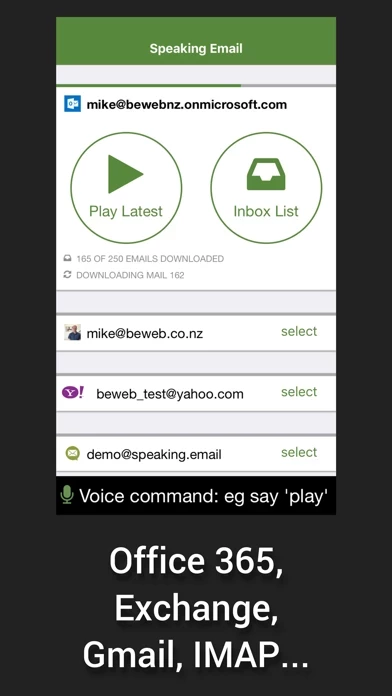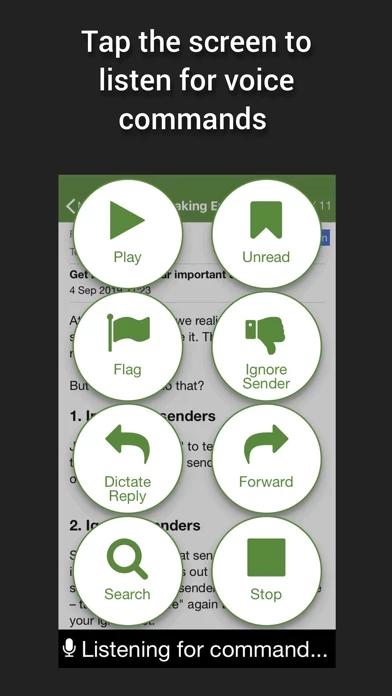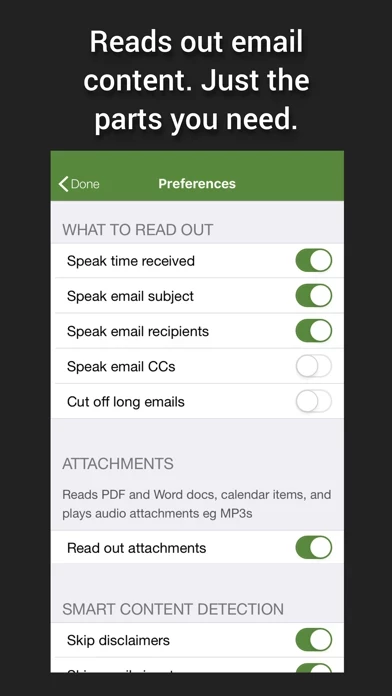- Reads your latest emails out loud from your inbox, one by one
- Smart content detection skips over disclaimers, reply headers, and email signatures to speak only the content without the clutter
- Multilingual mode automatically detects the email language and switches voices to match, using Apple text-to-speech voices
- Allows you to interact with your email using full-screen taps, swipes, and voice commands
- Voice recognition needs a trigger, and you can choose when to pause for a command
- Makes use of the latest Apple speech recognition technology, letting you dictate your reply, which is read back to you before sending
- Simple Ignore Sender command puts you in control, allowing you to avoid hearing emails from the sender in the future
- Connects securely to all email servers, including Gmail, Office 365, Exchange, IMAP, POP, iCloud, Outlook/Hotmail, Yahoo, and AOL
- Voice commands and buttons include Next, Back, Archive/Done, Flag, Trash, Reply, Forward, Ignore (thumbs down), Important (thumbs up), Block Sender, Rewind, Fast Forward, Compose, Search, Voice, Slower, Faster, People, and When
- Many preferences to set up your experience how you like.
The app has been highly recommended by various media outlets and has been featured by Apple in Best New Apps on the App Store.