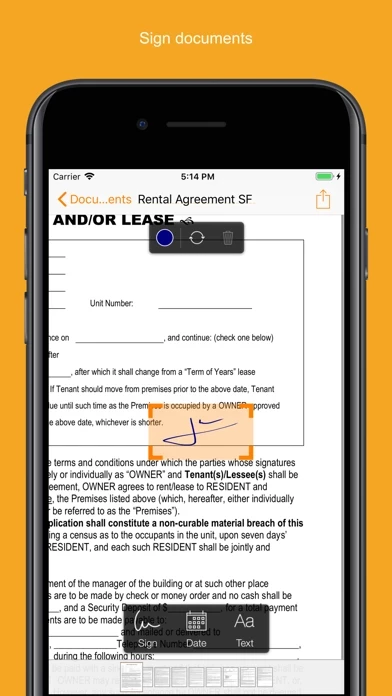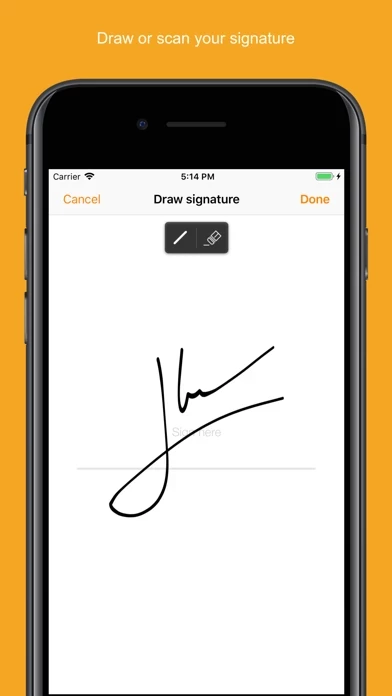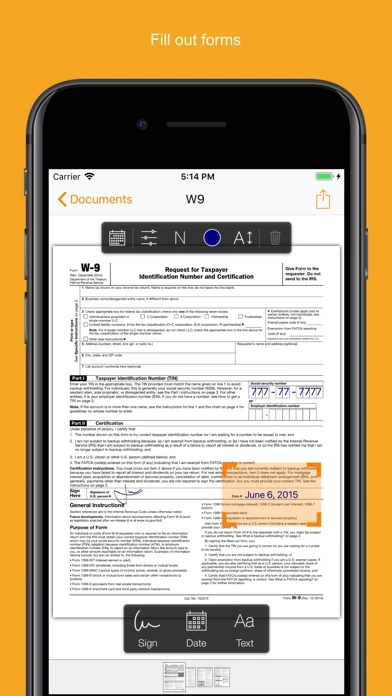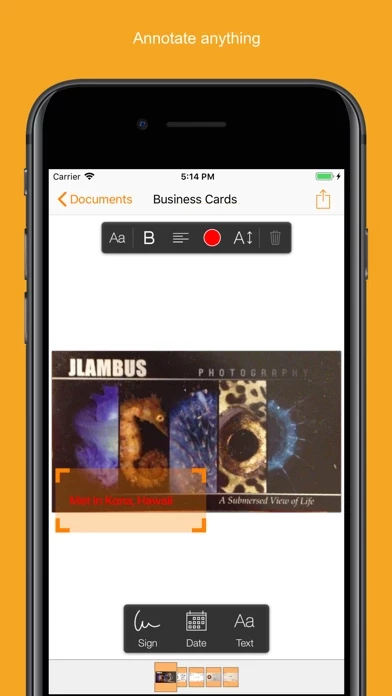Genius Sign: PDF doc signature Software
Company Name: The Grizzly Labs
About: The Grizzly Labs is an independent mobile app development studio based in Paris, France.
Headquarters: Paris, Ile-de-France, France.
Genius Sign Overview
What is Genius Sign? Genius Sign is an app that allows users to sign, date, and annotate their documents. It saves time, trouble, and paper by eliminating the need to print, sign, and scan documents. The app features two smart technologies that save time, "Sign Here" and "Auto Repeat." It is free to use, but users can upgrade to Genius Sign+ for premium features.
Features
- Create and save new signatures by drawing or scanning them
- Import PDF, Word, or image documents
- Insert text and date, change their format, color, style, or size
- Precisely position annotations
- Quickly locate signature fields with the "Sign Here" feature
- Import documents from Genius Scan, Photos library, or any cloud service
- Export documents by email or to other apps
- Premium features include guest signatures, flattened annotations, repeated initials, export to cloud services, printing with AirPrint, duplicating documents, password protection, and encryption
- Protect Genius Sign with Face ID, Touch ID, or a passcode
- Support team responds to every email received at [email protected]
Official Screenshots
Product Details and Description of
Genius Sign is the best app to sign, date, and annotate your documents. “Genius Sign shaved off about 30 min of my daily routine.” – Jane D., realtor “I wish I had known about this app before” – Mike C., business owner. Have you ever had to print a contract you received by email, to be able to sign it and scan it before sending it back? Well, Genius Sign is now going to save you a lot of time, trouble, and paper. With Genius Sign, import any document, insert your signature, some text, the date, and export it wherever you need to. To sign, draw your signature on the screen with your finger. You can also scan your actual handwritten signature with our award-winning scanning technology for a realistic rendering. Genius Sign features two smart technologies that save you tons of time: “Sign Here” magically detects the pages you need to sign, avoiding you to browse through the entire document. “Auto Repeat” enables you to repeat your initials on all the pages. Genius Sign is free to use and has no limit on the number of documents or signatures that you can manage. Should you be interested in the premium features, you can decide to upgrade to Genius Sign+. FEATURES: - Create and save new signatures, either by drawing or scanning them. - Import PDF, Word or image documents. - Insert text and date, change their format, color, style or size. - Precisely position your annotations. - Quickly locate the signature fields with our Sign Here feature. - Import documents from Genius Scan, your Photos library or any cloud service. - Export your documents by email or to other apps. PREMIUM FEATURES: + Have guests sign documents without keeping their signature in the app. + Flatten annotations so that no one can modify them. + Repeat your initials on every page of a document. + Export to your favorite cloud service (Box, Dropbox, Evernote, FTP, Google Drive, OneDrive, OneNote, SugarSync, WebDAV). + Print documents with AirPrint. + Duplicate documents with or without their annotations, to reuse them as templates. + Password-protect and encrypt your PDF files. + Protect Genius Sign with Face ID, Touch ID, or with a passcode. We read and reply to every support email that we receive, and we are looking forward to your feedback. Contact us at any time at support@this app.com.
Top Reviews
By RB999999
Time saver
In these times of the cor...erm... human malware (yes it is a GN reference), I can see this coming in handy for a way to keep hypochondriac environmentalists happy. Or it simply saves time and headache not having to find a stupid printer and working pen for the rest of us. No more receive, print, sign, scan, send, shred, attempt to recycle the paper bits but the bag breaks and now you have confetti blowing all over the neighborhood...again. Now it’s just receive, sign, send, done. It is also a nice companion to genius scan because you can add text, signature, or use the signature feature to draw something to any PDF you create.
By jimmsie
Genius Scan and Genius Sign
Genius Scan and Genius Sign are absolutely my most favorite apps!! (You can tell I’m not a millennial; I prefer using maps instead of navigation apps, so those are not my most used and appreciated). Genius Sign is so easy to use and always comes in handy, but is indispensable when I’m on travel. I use Genius Scan every week. Its features are perfect to easily produce great scanned copies of documents, even pictures. Both GS apps are well designed, intuitive and incredibly useful. I feel grateful to have them.
By KeAlii_3
Best signature app
I use his app all the time when I receive emails with documents that need my signature right away. This is the fastest and easiest way for me to conduct my business. Easy to import documents, place your signature in seconds, print names and dates, anything you need to put on your document you can do with this app. Haven’t run into any problems yet. No crashing. Never lost any documents. Just an all around awesome app. I’d recommend to anyone who needs to sign and send documents on the go.