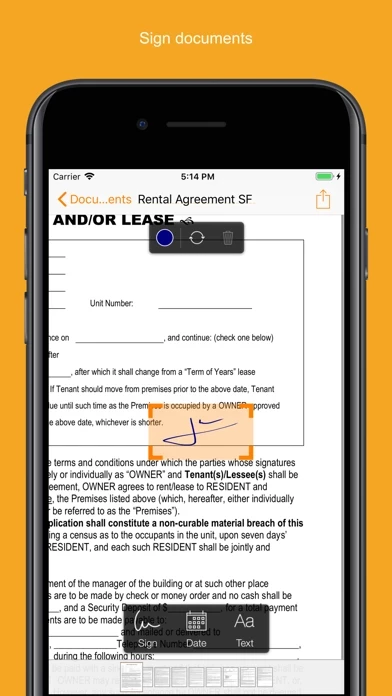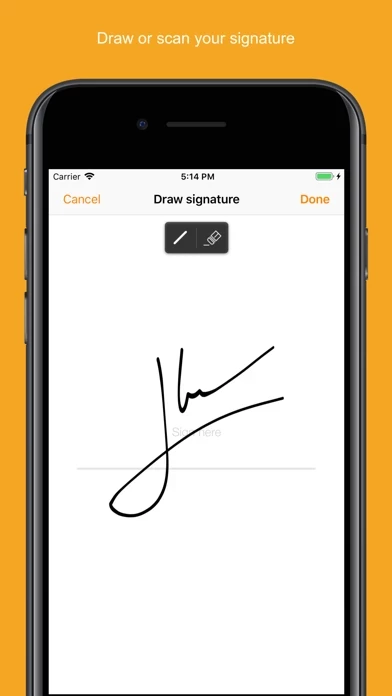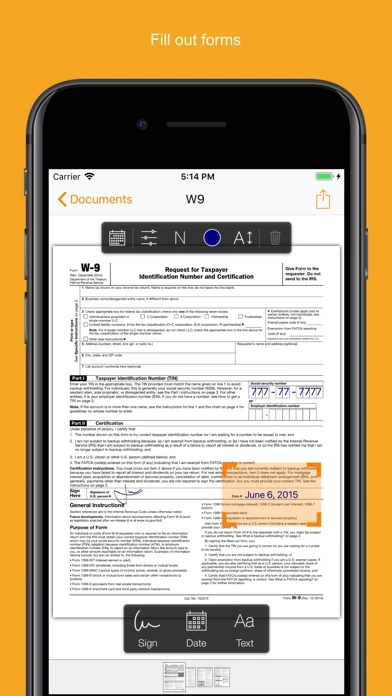Genius Sign Reviews
Published by The Grizzly Labs on 2025-05-19🏷️ About: Genius Sign is an app that allows users to sign, date, and annotate their documents. It saves time, trouble, and paper by eliminating the need to print, sign, and scan documents. The app features two smart technologies that save time, "Sign Here" and "Auto Repeat." It is free to use, but users can upgrade to Genius Sign+ for premium features.