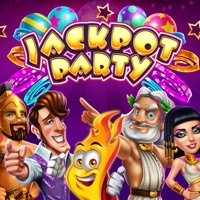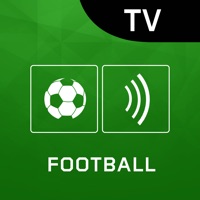G-Sight Laser Training Pro Status
Last Updated on 2022-09-09 by Chi Chang Liu
I have a problem with G-Sight Laser Training Pro
Are you having issues? Select the issue you are having below and provide feedback to G-Sight Laser Training Pro.
📋 3 Reported Issues:
R
Robert Ninzatti
2022-08-15
Every time I push start software previous shots appear, it will not let me start fresh
R
Robert Ninzatti
2022-08-15
Every time I push start software previous shots appear, it will not let me start fresh
T
Tiffiny
2022-08-07
My shots are not being detected on app. The laser is displayed for each shot however it’s not calibrating on phone
Showing 1-3 of 3 reported issues:
Have a Problem with G-Sight Laser Training Pro? Report Issue
Common G-Sight Laser Training Pro Problems & Solutions. Troubleshooting Guide
Table of Contents:
Contact Support
Verified email ✔✔
E-Mail: app@g-sight.com
Website: 🌍 Visit G-Sight SFL Laser Training '23 Website
Privacy Policy: https://g-sight.com/pages/privacy-terms-and-conditions
Developer: G-Sight Solutions
‼️ Outages Happening Right Now
-
Started 2 minutes ago
-
Started 3 minutes ago
-
Started 7 minutes ago
-
Started 8 minutes ago
-
Started 9 minutes ago
-
Started 10 minutes ago
-
Started 15 minutes ago