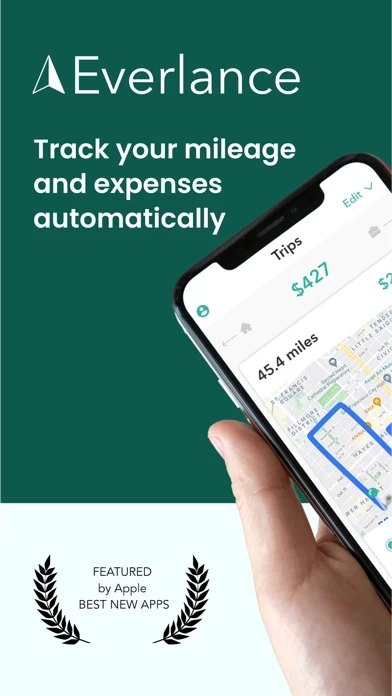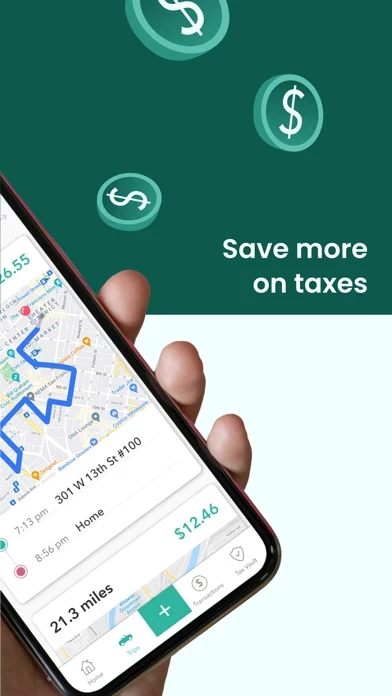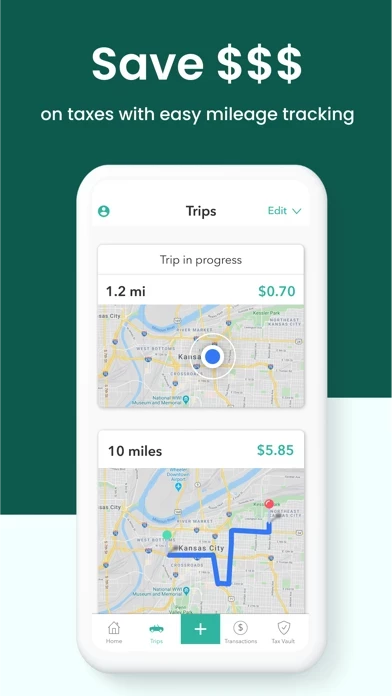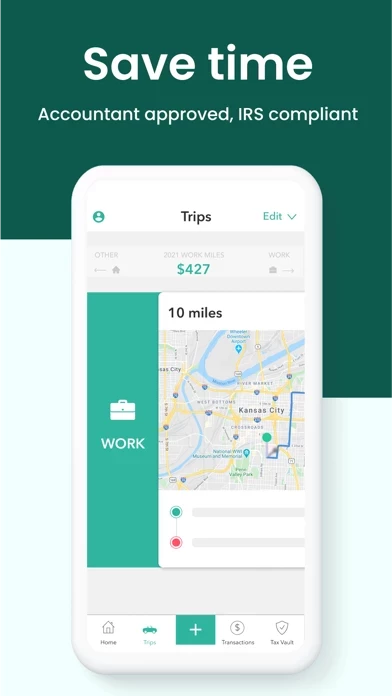Mileage Tracker Reviews
Published by Everlance Inc. on 2025-05-13🏷️ About: Everlance is an automatic mileage and expense tracking app that helps users save time and money during tax season. With over 1 million users, Everlance uses GPS to create IRS-compliant mileage logs and syncs with bank or credit card accounts to record business expenses and receipts. The app is perfect for gig and delivery drivers, real estate professionals, business consultants, caregivers, and anyone who drives for work.