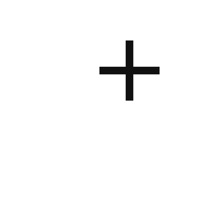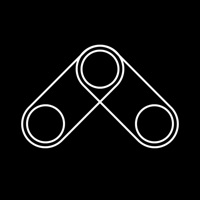Automower Connect Reviews
Published by Husqvarna on 2025-05-08🏷️ About: The Husqvarna Automower® Connect app is an official app that allows users to take full control of their Husqvarna robotic lawnmower. The app provides two modes of connectivity, Automower® Connect for long-range connectivity using cellular communication, and Automower® Connect@Home for short-range connectivity using Bluetooth. The app provides users with the ability to receive the current status of the mower, receive push notifications if the mower is stopped or brought outside the installation, send Start, Pause and Park commands to the mower, view and change the mower settings, and track the mower's GPS position in real-time.