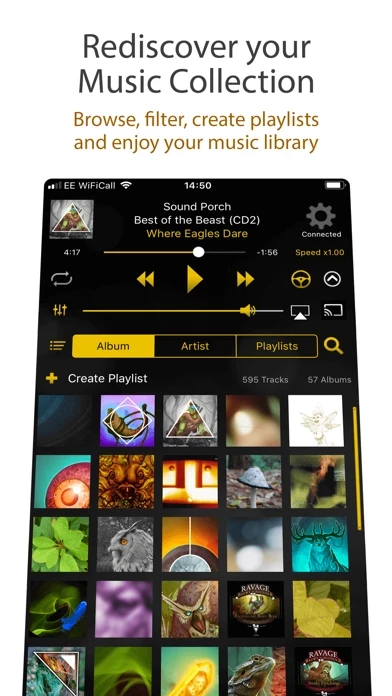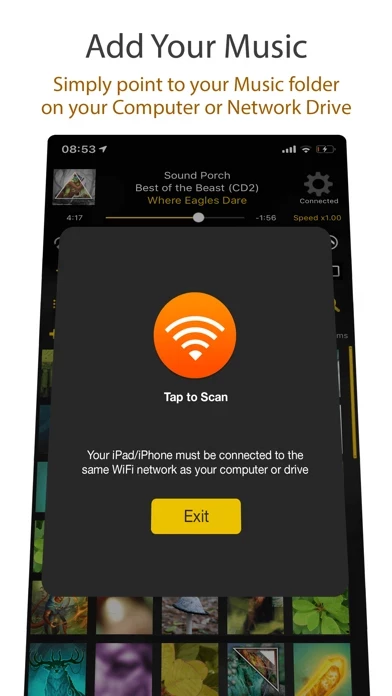MusicStreamer Overview
What is MusicStreamer? MusicStreamer is a music streaming app for iOS that allows users to play their music collection directly on their iPad or iPhone without syncing. The app scans the music library, displays album artwork, and allows users to create multiple music collections, playlists, and filter music by genre or search for their favorite song, artist, or album. MusicStreamer supports lossless FLAC, OPUS, and WAV files, as well as MP3, M4A, AAC, and AIF. The app also supports gapless playback, scrobbling to last.fm, and Audiobus and inter-app audio support.
Features
- Play music collection directly on iPad or iPhone without syncing
- Scan music library and display album artwork
- Create multiple music collections and playlists
- Filter music by genre or search for favorite song, artist, or album
- Import m3u and m3u8 playlist files
- Export MusicStreamer playlists to iTunes
- Download tracks, albums, or playlists to play offline
- Stream music to Airplay enabled speakers or Chromecast devices
- Supports lossless FLAC, OPUS, and WAV files, as well as MP3, M4A, AAC, and AIF
- Supports gapless playback
- Scrobble to last.fm
- Audiobus and inter-app audio support
Official Screenshots
Product Details and Description of
Rediscover your Music Library with this app. "One of the best music streaming apps available for the iOS operating system." - appPicker.com "A smart, new app that makes local music streaming easier than ever." - AppAdvice.com “A fantastic answer to a common problem” - 148Apps Do you have a music collection with thousands of files on your PC, Mac, Network Drive or Time Capsule? Now you can play that music directly on your iPad / iPhone without syncing. this app will scan your music, display beautiful album artwork and is a joy to use. Our setup wizard will have you connected to your music in no time. Create multiple music collections such as your main collection at home and a WiFi drive in the car. Easily switch between them. Easily create and edit new playlists. Import Playlists. this app can import m3u and m3u8 playlist files. Export this app playlists to iTunes. Filter your music by genre or search for your favorite song, artist or album. Download tracks, albums or playlists to play when offline. Stream your music to Airplay enabled speakers or Chromecast devices, including Chromecast groups such as your whole house. this app plays lossless FLAC, OPUS and WAV files as well as MP3, M4A, AAC and AIF. Supports gapless playback. Scrobble to last.fm. Audiobus and inter-app audio support, acting as a music source. We would love to hear your feedback at [email protected] and this will drive new features in future updates. To find out more visit our website www.stratospherix.com/products/this app/ For support email [email protected]
Top Reviews
By Strava blows.
Everything I need
When I found this app, I almost couldn’t believe it. It solved so many of my current issues. I’m a user of pc on desktop, but iPhone for mobile, so I’m always looking for programs that are friendly cross-platform. this app provides a robust music manager and player that casts easily from my PC home server to my Chromecast Audio units, which was the main reason I got the app. Flawless solution to this problem. I was also looking for a way to transfer files from my pc to my phone without iTunes, which I did not want to install on my pc. MS allows easy downloading and removal of music files, which can then be played using the regular manager while you’re on the go. I have a large library of hi-res music files- mostly FLAC. MS supports these formats when casting or listening on your phone. It’s compatible with tags used in MediaMonkey (which I use) so my files were already structured correctly, and accessing them required no work. Finally, playlist building is fast and easy. I have no complaints. This is a lightweight, solidly featured program that’s makes it easy to access your whole library from your phone
By Eyemagee
iTunes Alternative
this app was just what the doctor ordered. Although I use a PC, iTunes is designed for iOS systems. With this app, one can just about disregard iTunes altogether. I can play all of my music through my iPhone or my iPad without iTunes. Such a relief!! I can really only think of one thing for improvement. That would be the inclusion of an equalizer. The product support was great when I needed it. Those guys were right there providing the help I needed. Oh yeah; if your concerned about the cost, just toss that notion out. You really can’t find anything better for streaming your music at home or work (as the case may be). If I could, I’d only give 4 1/2 stars for the lack of an equalizer. So 5 will have to do.
By MountMango
Superb App - So Glad I Found It!
To start with, I’m just going to quote from the developer’s own description since it’s better worded than anything I was going to write: “Do you have a music collection with thousands of files on your PC, Mac, Network Drive or Time Capsule? Now you can play that music directly on your iPad / iPhone without syncing. this app will scan your music, display beautiful album artwork and is a joy to use.” I couldn’t agree more! The app elegantly solves the problem of getting my several thousand song files located on a NAS drive over to my iPad, where i can then connect to Bluetooth speaker or headphone. You can filter by artist, album, genre, set up playlists, and play tracks sequentially or randomly. The app connect to my drive with no problem and is a breeze to us. Also, I had one question and received a detailed personal response with all the answers I was looking for. I can go into my back room wood shop and have all my music coming in on my nice headphones. It’s a beautiful thing!