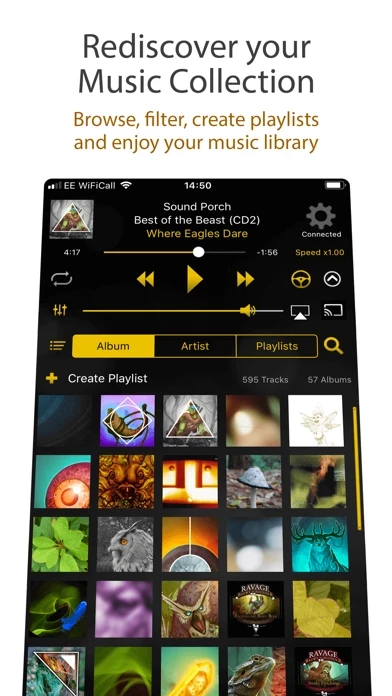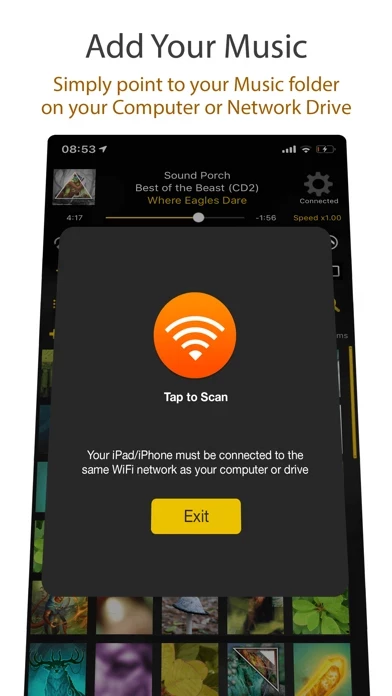MusicStreamer Reviews
Published by Stratospherix Ltd on 2025-01-28🏷️ About: MusicStreamer is a music streaming app for iOS that allows users to play their music collection directly on their iPad or iPhone without syncing. The app scans the music library, displays album artwork, and allows users to create multiple music collections, playlists, and filter music by genre or search for their favorite song, artist, or album. MusicStreamer supports lossless FLAC, OPUS, and WAV files, as well as MP3, M4A, AAC, and AIF. The app also supports gapless playback, scrobbling to last.fm, and Audiobus and inter-app audio support.