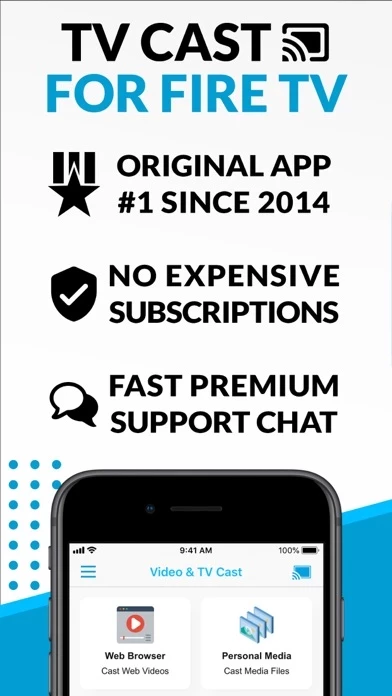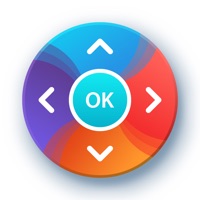TV Cast Overview
What is TV Cast? The Video & TV Cast app allows users to watch web videos, online movies, live TV streams, and personal photos, videos, and music on their Amazon Fire TV. Users can browse through the web and stream any video they want on their Amazon Fire TV with a single tap. The app only works with Amazon Fire TV or Fire TV Stick and does not support iTunes movies, Flash video, and DRM protected videos like Amazon Prime, Netflix, Hulu, Vudu, DirecTV, Xfinity, and HBO now.
Features
- Browse through the web and stream any video on Amazon Fire TV
- Send embedded video with a single tap to Amazon Fire TV
- Stream personal media from the device
- Premium Edition unlocks all features and future features
- Remote Playbar allows fast forward or rewind videos while browsing
- Cast unlimited personal photos, videos, and music directly from the device or cloud services
- Ad-Blocker blocks ads and popups on most websites and removes sponsoring ads from the app
- Save unlimited website bookmarks and synchronize and transfer them between different TV Cast apps and iOS devices
- Change the browser user-agent and cloak the iPhone/iPad as a desktop PC to load the desktop website instead of a mobile website
- Set personal homepage in the settings.
Official Screenshots
TV Cast Pricing Plans
| Duration | Amount (USD) |
|---|---|
| Billed Once | $7.83 |
**Pricing data is based on average subscription prices reported by Justuseapp.com users..
Product Details and Description of
Watch webvideos, online movies, live tv streams and your personal photos, videos & music on your Amazon Fire TV. Enjoy the show on your big screen. With Video & TV Cast you can browse through the web and stream any video you want on your Amazon Fire TV (movies, tv shows, sports, music and more). Just navigate to your favorite website and send the embedded video with a single tap to your Amazon Fire TV. The discovered video will be shown below the browser. A tap on the video link will send it to your Amazon Fire TV immediately. Streaming personal media from your device is also supported. >>> Important Notes * The app only works with a Amazon Fire TV or Fire TV Stick. * iTunes movies, Flash video and DRM protected videos like Amazon Prime, Netflix, Hulu, Vudu, DirecTV, Xfinity, HBO now are not supported! * Please test your favorite videos with the free edition before upgrading! * The app streams only the video part of a website and not the whole website content (No screen or tab mirroring!). * Sometimes it is necessary to play the video on your iPad or iPhone first before it gets discovered by the app for streaming. It may also be neccessary to start casting multiple times until it works with specific videos. * If a video is not working at all, please check the FAQ on the app startpage. If that does not help you, please drop us an email before leaving a negative comment on the App Store. We will try to add support for that website as soon as possible. >>> UPGRADE FEATURES (available as in-app purchases) * Premium Edition: Unlocks all of the features listed here. Also future features are included, so you do not have to pay for them when they are released in an updated app version. * Remote Playbar: A remote control that allows you to fast forward or rewind videos while browsing. It syncs across all your iPads & iPhones that are connected to the same Fire TV. So your video can be controlled by different users in the same room. * Personal Media: Cast unlimited personal photos, videos and music directly from your device or from cloud services like iCloud and Dropbox. * Ad-Blocker: Blocks ads & popups on most websites and removes the sponsoring ads from the app. You can update and enable/disable ad-blocking at any time in the settings. * Bookmarks: Save unlimited website bookmarks. Synchronize and transfer them between different TV Cast apps and iOS devices by using backup and restore via iCloud. * Desktop Mode: Change the browser user-agent and cloak your iPhone/iPad as a desktop PC to load the desktop website instead of a mobile website. Please note that this will NOT enable video casting on websites that serve Flash videos in desktop mode. * Change Homepage: Set your personal homepage in the settings. >>> A MESSAGE FROM THE DEVELOPERS Countless websites have been reported to us and we already support more than 90% of all videos on the internet. But still we know that things can get even better. Your feedback and priorities will drive our work ahead, and you’ll see new features and more supported websites in our next app updates. Disclaimer: This app is not affiliated with Amazon or any other trademark mentioned here. This app was not created or endorsed by Amazon.
Top Reviews
By jazminunique
Works great
I love that i dont have to use an apple product to watch movies online. Only problem is sometimes it doesnt connect to fire stick but they let you know to unplug fire stick, tv, and wifi. It works right after everything reconnects to wifi. It might be my fire stick that causes the problem bc its kinda old.
By Ayches2
Works well!!!
Great app. Works well. I know that people probably rate it a 4 for the in app purchase, but y’all gotta realize people need to make money!’ I’m actually gonna do the paid app now!!! I’ve enjoyed this and the Roku version for awhile and both work as advertised. I did pay for the fast forward and pause control.
By Rxck X
So far it works.
I’ve used this app occasionally for a month or so and still believe it's the best screen mirroring app available. That doesn't mean it's perfect but considering that none of the other apps I tried worked this one does work. There is room for improvement but is easy to set up, easy to use and though it has some bugs the app is very usable. I hope the developers continue to develop this app.