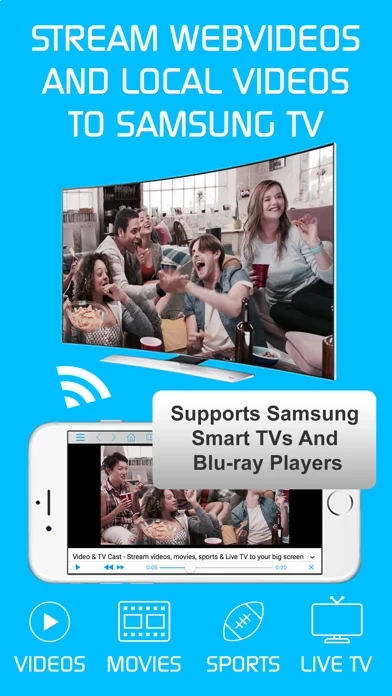TV Cast Overview
What is TV Cast?
The Video & TV Cast app for Samsung Smart TV and Blu-ray Player allows users to watch any web-video, online movie, livestream, or live TV show on their big screen. The app supports various video formats, including mp4, m3u8, hls livestreams, and video-over-https. Users can browse the web and stream any video they want on their Samsung Smart TV without any time limit. The app does not require any third-party software or media server installation.
Features
- Browse the web and stream any web video, online movie, livestream, or live TV show on Samsung Smart TV
- Supports various video formats, including mp4, m3u8, hls livestreams, and video-over-https
- No time limit for watching videos
- No need to install any third-party software or media server
- Remote Playbar for advanced video control while browsing
- Local Videos feature to cast camera roll videos from iPhone or iPad
- Ad-Blocker to block ads and popups on most websites
- Bookmarks feature to save unlimited website bookmarks and synchronize them between different TV Cast apps and iOS devices
- Desktop Mode to load the desktop website instead of a mobile website
- Change Homepage feature to set a personal homepage in the settings.
Official Screenshots
TV Cast Pricing Plans
| Duration | Amount (USD) |
|---|---|
| Billed Once | $7.57 |
**Pricing data is based on average subscription prices reported by Justuseapp.com users..
Product Details and Description of
Watch any web-video, online movie, livestream or live tv show on your Samsung Smart TV or Blu-ray Player. Enjoy the show on your big screen with the no#1 web video streamer. With Video & TV Cast for Samsung Smart TV you can browse the web and stream any web video, online movie, livestream or live tv show you want on your Samsung Smart TV. Mp4, m3u8, hls livestreams and also video-over-https are supported. There is no time limit at all! You can watch videos of 2 minutes or 2 hours or even more. Just open Video & TV Cast, navigate to a website, wait for link detection and send the video with a single tap to your Samsung Smart TV. The discovered link will be shown below the browser. A tap on the link will start the show. You don't need to install a big media server like Plex or any other third party software. >>> Important Notes * To enable video casting please open the Samsung App Store (Smart Hub) on your TV or Blu-ray Player, search for 'TV Cast' and install the receiver app. * Please enter the ip-adress of your iPhone/iPad by using the number pad and up/down/left/right keys on your Samsung TV Remote. Just enter the numbers, no need to press the enter key. * iTunes movies, Flash video and other DRM protected videos like HBO now are not supported! * Please test your favorite videos with the free edition before upgrading! * Please use the Remote Playbar for video control while browsing (see more info below) * The app streams only the video part of a website and not the whole website content (No screen or tab mirroring!). * Sometimes it is necessary to play the video on your iPad or iPhone first before it gets discovered by the app for streaming. It may also be neccessary to start casting multiple times until it works with specific videos. * If a specific video is not working, please check the FAQ on the app startpage. If that does not help you, please drop us an email before leaving a negative comment on the App Store. We will try to add support for that website as soon as possible. >>> UPGRADE FEATURES (available as in-app purchases) * Premium Edition: Unlocks all of the features listed here. Also future features are included, so you do not have to pay for them when they are released in an updated app version. * Remote Playbar: Use the Playbar for advanced video control while browsing, including video scrubbing, forward, rewind, play, pause, stop. The playbar works on all Samsung Smart TVs and Blu-ray Players. You can also use the included TV Remote for basic video control (play, pause, stop, forward and rewind videos) and navigating in Samsung Smart Hub. The TV Remote currently works on 2010 - 2013 TVs. * Local Videos: Cast your camera roll videos from an iPhone or iPad. Supports mp4, m4v and mov videos that were saved to the camera roll via Apples SD-Card/USB Adapter, iTunes Desktop Software or third party apps. * Ad-Blocker: Blocks ads & popups on most websites and removes the sponsoring ads from the app. You can update and enable/disable ad-blocking at any time in the settings. * Bookmarks: Save unlimited website bookmarks. Synchronize and transfer them between different TV Cast apps and iOS devices by using backup and restore via iCloud. * Desktop Mode: Change the browser user-agent and cloak your iPhone/iPad as a desktop PC to load the desktop website instead of a mobile website. Please note that this will NOT enable video casting on websites that serve Flash videos in desktop mode. * Change Homepage: Set your personal homepage in the settings. Disclaimer: This app is not affiliated with Samsung or any other trademark mentioned here.
Top Reviews
By If you aint 1st your last
Awesome simple and very convenient
There are a ton of free websites that have free movies that allow you to stream, and this app doesn’t slow down my internet at all! When I use iPhone or iPad mirroring, I always notice that it has a huge impact on everyone in the house and a lot of time I experience lag trying to play a movie. I have a very nice router with mesh coverage, my average speed is 75 mbs. This app is so easy to use with the built in browser and the app on my Samsung smart TV there’s no middle man. I highly recommend this for all iOS users that have newer Samsung TV’s. I am sure if I had a Samsung phone (never) no 3rd party app is needed, but until Apple starts to make 4K OLED televisions under millions of dollars, LOL, this is a great tool and time saver! 👍🏻👍🏻
By Fikx73
Best app i could find so far
Okay, I see lots of negative feedbacks here. I don’t understand. This is only app in market which auto-detects videos on websites(saves me for movies online stored on OpenLoad). It bypasses all ads and auto loads video embed url. Also, I couldn’t find any other app with integrated ad blocker. It asks you every time if you want to open or block popup, so you don’t have to bother with crappy ads from which you can’t go backwards to your content. TV app needs to be installed, but as soon as it’s ran, phone finds TV’s IP without problems. Great app anyways, keep up good work devs.
By Happylovingthisapp
Apple iPhone 8 IOS 11.0.3
I was so disappointed that I almost uninstalled this app when it kept crashing when IOS version updated.... but THE DEVELOPERS OF THIS APP ARE AMAZING!!!! The most recent update bug fix resolved my issues, and I am back to casting ALL the shows and movies I love. Best thing is this is free to cast, and being able to do so I am saving myself the cost of an Apple TV, or fire stick, etc. I WOULD GLADLY HELP THE DEVELOPERS TEST FROM A CUSTOMERS PERSPECTIVE. I look forward to any and every update with this app. and to the developers.... YOU ARE THE BEST!!!! KEEP UP THE AMAZING TECHNICAL WORK! THANK YOU SOOOO MUCH FOR YOUR HARD WORK AND MOST RECENT UPDATE!!