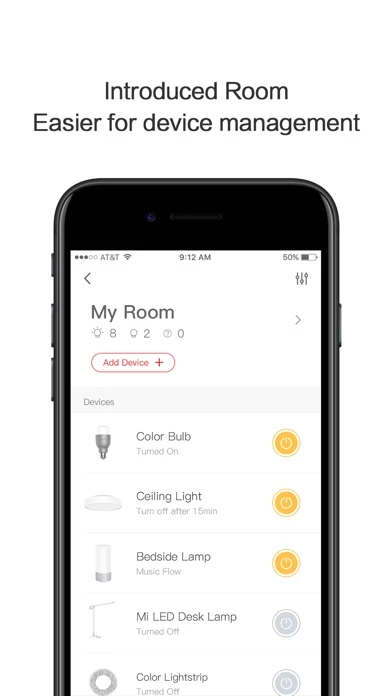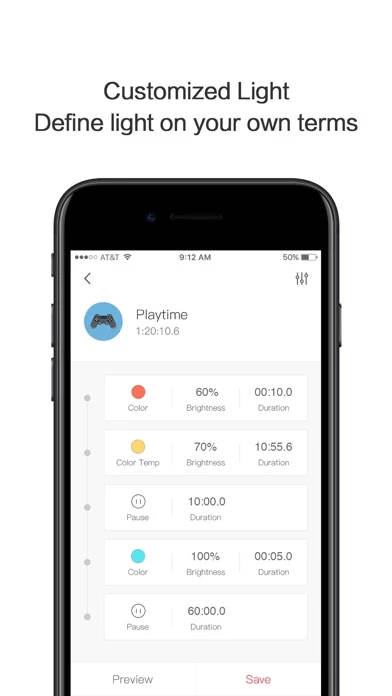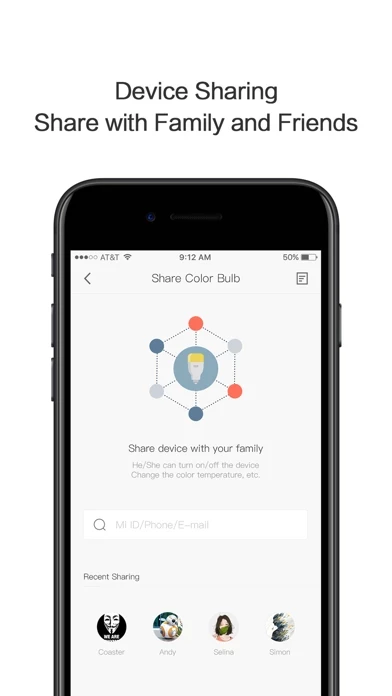Yeelight Classic Reviews
Published by Qingdao Yeelink Information Technology Co., Ltd. on 2024-07-19🏷️ About: The Yeelight app is a mobile application that allows users to control their Yeelight products such as bulbs, desk lamps, ceiling lights, and ambiance lights. With the app, users can remotely control their devices from anywhere in the world, group their devices together, save moments, schedule lighting effects, interact with their Mi band, and choose from special presets for different user scenes. The app is also compatible with Amazon Alexa, Google Assistant, and IFTTT, and is an open platform for developers to submit their own tools.