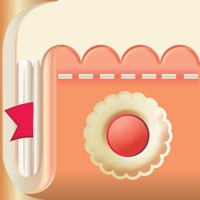Recipe Keeper Status
Are you having issues? Select the issue you are having below and provide feedback to Recipe Keeper.
Problems reported in the last 24 hours
🔨🐞 Solved: verified fixes that worked!
[Solved] Only scans if there is an internet connection. This should be listed in the system requirements.
Won't scan words correctly
📋 18 Reported Issues:
I am having trouble synching my iPad to my iPhone.
When I upgraded to pro version it said that whatever recipes I put in one iPad will be synced to all the other iPads with the same email account it doesn’t work I put a lot of recipes in my primary iPad but there are only one or two in here please help
Recipe keeper will not let me print in color
I want to link my Recipe Keeper Pro account to Amazon Alexa but cannot remember or find my password. Nor can I find a way to access my account details all I have are my upgrade invoices from Apple.
Not syncing
Recipe Keeper Pro on computer, and Recipe Keeper on android phone not syncing. tried signing out on both, but no change. Thank You
RecipeKeeper won't sync when VPN is active. No VPN syncs ok...How can I make it work with Surfshark VPN active ?
When i import recipes from URL (any website), the inported recipe text is white. Only when i cancel and import it again, it is in a normal readable black font. And it happens every single time, doesn't matter which website i try importing from.
Synchronisation between my phones not working. Is it possible to force synchronisation?
Recipe keeper pro bought on apple Mac and iPhone and they are signed into same account but not syncing
Recipe keeper will not search websites for recipes.
Can’t customize or assign recipes to a new category.
My recipes aren’t syncing between devices
I cannot save my imported recipes and when I try to save them, it shuts down the program complely.
Recipe Keeper allows me to copy and paste a recipe link with the Add Recipe button, and seemingly pulls in the recipe. But the information does not load on the righthand side of the screen where the recipe title should be and I would choose a category for the recipe. If I click save and close, only the title of the recipe shows up in my collections, but no picture or recipe.
Recipe Keeper does not share with my phone (android and Windows 11)
My recipes aren’t syncing between devices
iPad and phone are not synced To share recipes. How to sync?
Have a Problem with Recipe Keeper? Report Issue
Common Recipe Keeper Problems & Solutions. Troubleshooting Guide
Contact Support
Verified email
Contact e-Mail: support@tudorspan.com
Verified email ✔✔
E-Mail: support@tudorspan.com
Website: 🌍 Visit Recipe Keeper Website
Privacy Policy: http://www.recipekeeperonline.com/privacy
Developer: Tudorspan Limited
‼️ Outages Happening Right Now
-
May 03, 2025, 07:13 PM
a user from Torrance, United States reported problems with Recipe Keeper : Connection
-
Feb 15, 2025, 10:12 AM
a user from Basel, Switzerland reported problems with Recipe Keeper : Not working
-
Started 4 minutes ago
-
Started 16 minutes ago
-
Started 41 minutes ago
-
Started 49 minutes ago
-
Started 1 hour ago
-
Started 1 hour ago
-
Started 1 hour ago