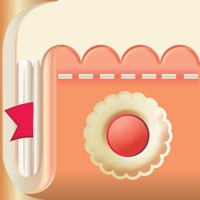Contact Recipe Kee Support
Company Name: Tudorspan Limited
About: Recipe Keeperis a small software company organizer, shopping list and meal planner.
Headquarters: , , .
Recipe Kee Customer Service 💢
The following contact options are available: Pricing Information, Support, General Help, and Press Information/New Coverage (to guage reputation). Discover which options are the fastest to get your customer service issues resolved.
NOTE: If the links below doesn't work for you, Please go directly to the Homepage of Tudorspan Limited
Verified email
Contact e-Mail: support@tudorspan.com
Verified email ✔✔
E-Mail: support@tudorspan.com
Website: 🌍 Visit Recipe Keeper Website
Privacy Policy: http://www.recipekeeperonline.com/privacy
Developer: Tudorspan Limited
More Matches
Get Pricing Info for Recipe KeeperContact Recipe Keeper! Or Contact Support
Need help using Recipe Keeper? Try their Help Center now!
Recipe Keeper in the News!
Social Support and Contacts
Recipe Keeper on Facebook!
Recipe Keeper on Twitter!
Recipe Keeper on LinkedIn!
11 Most reported problems 😔💔
I purchased recipe pro and it worked great for a while. Now it no longer syncs my recipes to my other devices, please advise.
Can not recover my password
Love the app! Is there a way to delete and or change a photo within a recipe after it has been saved? Thank you!
Have forgoten password, how do I recover it?
It was advertised that I could access across all devices. I can't without purchasing the pro for all versions. It will not let me sign in on my computer without purchasing. I also did not receive a receipt for my purchase. I had to pay 9.99 for the mobile version and 14.99 for the windows version. Please refund me for both. Thank you, Kacy Sexton.
I have forgotten my password so can not log on to my account. Please send me a link to change my password.
Hi, I have an issue with my Widnows and Android versions not shyching. They have for some recipes, but certainly not all. Suggestions please? Thanks - Karin
How do you change your email?
Misleading - Apple Family Sharing unsupported
by Jawhic
Buyer beware! Understand that, despite the advertising in the App Store, Apple Family Sharing is not supported. Every separate Apple ID/account must pay to upgrade the app and THEN the apps and recipes can be synced. But it is not done via Apple Family Sharing. Additionally, the app is free for only the first 20 recipes. You have to pay for an upgrade to store more than 20.
Explanation: The free app allows you to store 20 recipes. To store more than 20 (realistically, most people need more than 20), the “pro” version is required. The “pro” version is an upgrade categorized as an in-app purchase, which excludes it from being used in Family Sharing. You can pay once and download the app to several devices UNDER THE SAME APPLE ACCOUNT. But every separate Apple ID/account has to pay for the upgrade before the apps can be synced. So, basically, all family members using separate accounts will have to pay for the app. It’s very dishonest, and that is the sole reason this is a 1 star review. The app itself is great, but omitting details about the required upgrade for more than 20 recipes, and omitting details about the incompatibility with Apple Family Sharing is vastly disappointing and unacceptable. Users have to dig through reviews to learn these things, or find out the hard way when trying to add more than 20 recipes/sync apps with family members.
Very user friendly, just a few minor suggestions
by Jokin
I was very happy using the free version of this app and, once I hit 20 recipes, upgraded to the $5.99 version without hesitation. Very user-friendly. I really like the ability to import a recipe (both from website and pdf work great!) and then edit it with my own tweaks. Also very easy to upload photos. To customize your own categories & courses, go to Settings.
I only have 2 suggestions: 1. When I click Edit, it would be nice if I stayed in the tab I am in, rather than automatically going to Overview. 2. If there was an option for the shopping list to sync with the iPhone Reminders app (which I use for groceries — there are plenty of things I need at the store besides cooking ingredients), that would be my dream come true.
Question: When I click on an ingredient, it goes gray. At first, I thought this meant it was added to my shopping list, but that is not the case. What is this feature for? To keep track of what you’ve already added while cooking? (It would be nice if you could select ingredients right from the recipe and add them to your shopping list, rather than the middle step of selecting/deselecting from the whole recipe. Not a big deal.)
Great for Recipes, Needs Work as a Shopping List, Expensive
by RhinoDriver
I LOVE this app! I have written a cookbook and am recipe-by-recipe transferring the PDF to Recipe Keeper, which is allowing me to add photos of each of the dishes. The scaling and transfer to shopping list features are fantastic.
So, why only four stars? I use this app as a shopping list even more than a recipe file. The shopping list section needs work. While possible to add more than one list (e.g., groceries, hardware), it's difficult to navigate between the different lists. Having a shopping list page with a set of customizable icons for each list would be helpful, as would having an option for the program to default to the shopping list or recipe pages on opening. They also need to add the capability for each different shopping list to have its own set of categories. For example, I have the different aisles listed in my grocery list so my items show up in the order I'll find them in the store. My hardware list needs the different sections of Home Depot.
Too expensive, had to purchase three times for my phone, my wife’s phone, and my PC.
Have a Problem with Recipe Keeper? Report Issue
Why should I report an Issue with Recipe Keeper?
- Pulling issues faced by users like you is a good way to draw attention of Recipe Keeper to your problem using the strength of crowds. We have over 1,000,000 users and companies will listen to us.
- We have developed a system that will try to get in touch with a company once an issue is reported and with lots of issues reported, companies will definitely listen.
- Importantly, customers can learn from other customers in case the issue is a common problem that has been solved before.
- If you are a Recipe Keeper customer and are running into a problem, Justuseapp might not be the fastest and most effective way for you to solve the problem but at least you can warn others off using Recipe Keeper.