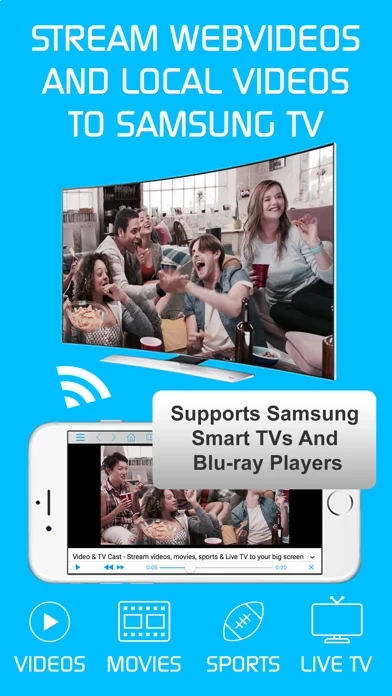TVCast does not work as expected. My intent was to watch Home videos taken on my iPhone, and screen share / cast them to a Samsung smart tv - something that *should* be as simple as FaceTime, right ? Wrong! TVCast will disconnect from the tv, as soon as you switch to your video and start play, so no luck there.
Second option - Using TVCast Menu, then find your home video. It tells you that only the last three videos taken can be watched with the free version of TVCast ! I guess the in-app purchase is now required. So I tried one - result: no sound, and the video does not rotate to match the orientation of the Home video. So you sit on the couch with your head cocked sideways, with no sound. Also, TVCast must upload your video to a web service to “optimize” it, which means they now have a copy of your content. This process creates a web link url, so now you are streaming it to the TV app. This is not “screen casting” or mirroring at all ! It is uploading from the phone app, and downloading to the TV app !
Also / biggest pain ever is the whole “enter IP address “ nonsense . Hello Developers - it’s called multicast, or broadcast, or DNS lookup - there are many choice to find devices on the same layer 2 network without asking users to type in numbers they don’t understand. It should be as simple as FaceTime. Go back to the beginning and start over on your device discovery subroutines.