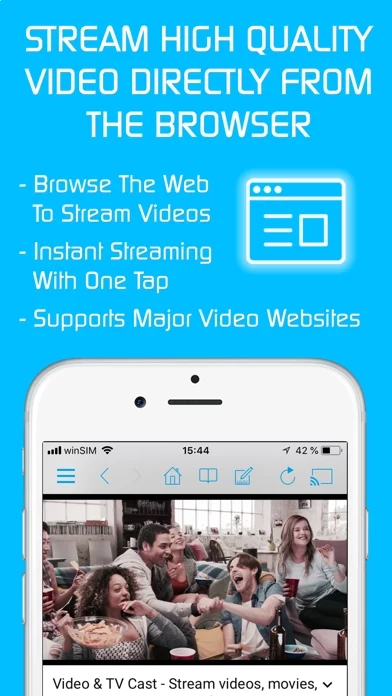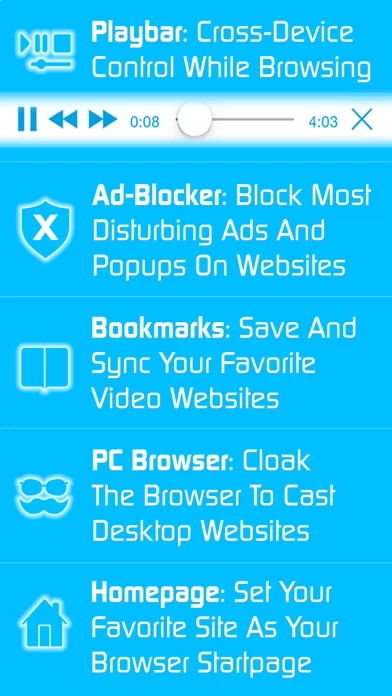- Supports various video formats including mp4, m3u8, hls livestreams, and video-over-https
- No time limit for watching videos
- Easy to use with a single tap to send the video to the LG Smart TV
- No need to install a big media server like Plex or any other third-party software
- Requires the companion app 'TV Cast' to be installed on the LG Smart TV
- Does not support iTunes movies, Flash video, and DRM protected videos like Amazon Prime, Netflix, Hulu, Vudu, DirecTV, Xfinity, HBO now
- Users can test their favorite videos with the free edition before upgrading
- Users can control the TV app and video playback with the hardware remote of their LG
- The app streams only the video part of a website and not the whole website content (No screen or tab mirroring!)
- Upgrade features include Premium Edition, Remote Playbar, Local Videos, Ad-Blocker, Bookmarks, and Desktop Mode
- The app is not affiliated with LG Electronics or any other trademark mentioned here.