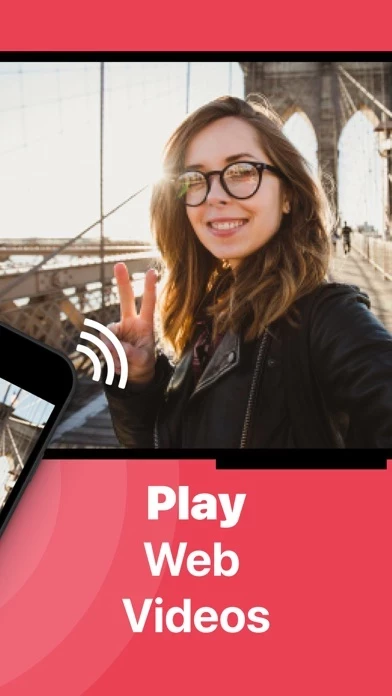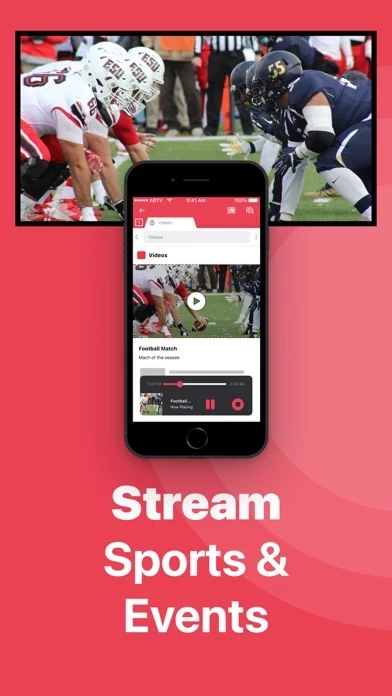Screen Mirroring Samsung TV Reviews
Published by AirBeamTV BV on 2025-05-06🏷️ About: The app allows users to mirror the screen of their iPhone or iPad to any Samsung Smart TV without wires or additional hardware. It works on any Samsung Smart TV from 2012 models onward. The app is suitable for watching movies, giving presentations, watching photos, and much more. However, there will be a couple of seconds of latency, so it is not suitable for gaming. The app has a Pro Version that adds audio to the screen mirroring, provides for free lifetime updates of the app, and gives the option to choose higher screen resolutions, like 720p and 1080p.