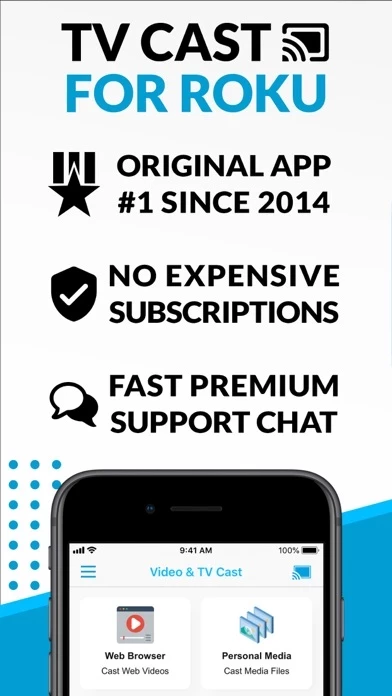- Browse the web and stream any web video or online TV show on your Roku
- Supports various video formats, including mp4, m3u8, hls livestreams, video over https, and Full HD
- Send the video with a single tap to your Roku
- Compatibility may depend on your Roku device and firmware
- The app streams only the video part of a website and not the whole website content
- Sometimes it is necessary to play the video on your iPad or iPhone first before it gets discovered by the app for streaming
- Upgrade features available as in-app purchases, including Premium Edition, Remote, Personal Media, Ad-Blocker, Bookmarks, Desktop Mode, and Change Homepage
- Control your Roku straight from your iPhone or iPad
- Cast unlimited personal photos, videos, and music directly from your device or from cloud services like iCloud and Dropbox
- Blocks ads & popups on most websites and removes the sponsoring ads from the app
- Save unlimited website bookmarks
- Synchronize and transfer bookmarks between different TV Cast apps and iOS devices by using backup and restore via iCloud
- Change the browser user-agent and cloak your iPhone/iPad as a desktop PC to load the desktop website instead of a mobile website
- Set your personal homepage in the settings
- Not affiliated with Roku or one of its products or any other trademark mentioned here.