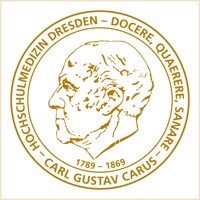Kirkland Signature Navigator Status
Last Updated on 2018-05-24 by GN Hearing
I have a problem with Kirkland Signature Navigator
Are you having issues? Select the issue you are having below and provide feedback to Kirkland Signature Navigator.
Summary of Kirkland Signature Navigator Problems 🔥
- Unable to Bluetooth connect instruments after software update
- Unable to open App
- Bluetooth icons were accidentally deleted, preventing pairing with hearing aids
Have a Problem with Kirkland Signature Navigator? Report Issue
Common Kirkland Signature Navigator Problems & Solutions. Troubleshooting Guide
Table of Contents:
Contact Support
‼️ Outages Happening Right Now
-
Started 2 minutes ago
-
Started 6 minutes ago
-
Started 9 minutes ago
-
Started 9 minutes ago
-
Started 10 minutes ago
-
Started 10 minutes ago
-
Started 16 minutes ago