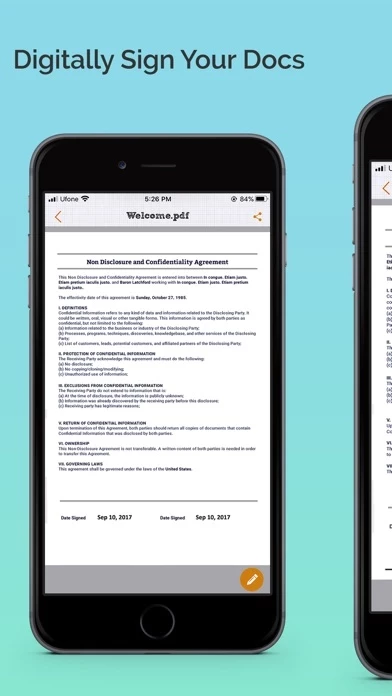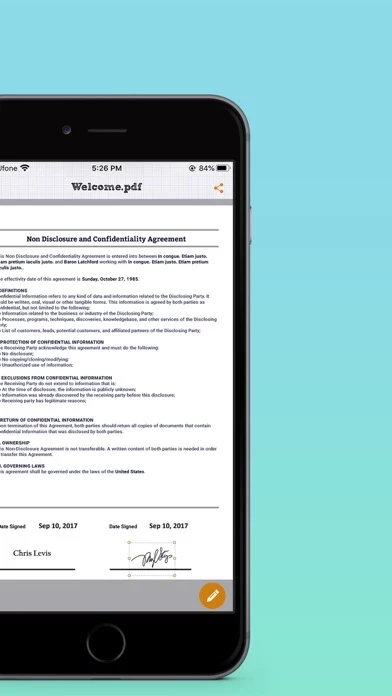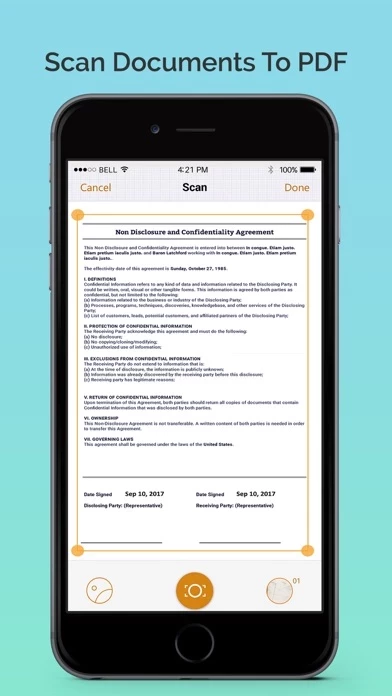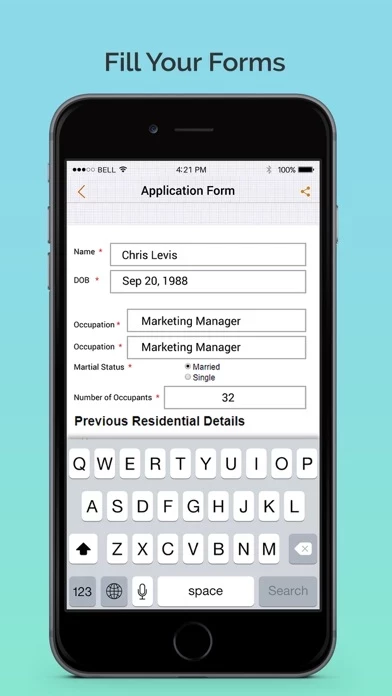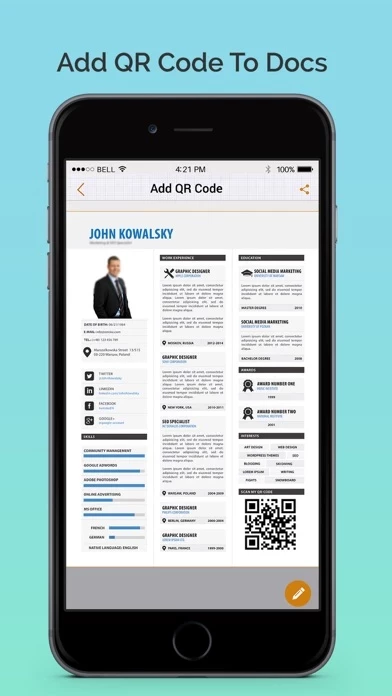You can easily scan a document from device camera, fill your documents within the app, add your real signature to any document with fingers or by using a stylus and apply those signatures or initials to the form.
Common documents to sign with Scan, eSign & Fill Documents are: NDAs, Sales contracts, Financial agreements, Waivers, Lease Agreements, Employment Contracts, Job Offers, Work orders and virtually anything.
Electronically sign and send documents with Scan, eSign & Fill Documents and get it done on your finger tips.
Import a document from Dropbox, OneDrive, Google Drive, iTunes Share, URL and through other apps with “Open In” functionality as well.
If you prefer using a pen drawn signature, you can simply add it on paper, capture a photo and insert it on your documents.
Fill out documents and forms with multiple options of adding Text, Checkmarks, Date, Images, QR Code and more.
Share the complete document with anyone via Google Drive, OneDrive, Dropbox, iTunes Share, iCloud, email, WhatsaApp and lot more.
Sign realistically with hand drawn signatures or add Initials within the app and digitally sign your documents.
Quickly create a PDF scan from camera within the app and digitalize your paper documents.
You may even print your documents directly from your device and handle paper work efficiently.
Import and prepare a document entirely on your device and share instantly.
It is a simplest solution for your business needs that requires no log-in or registration as well as no expensive subscription charges.
Attach any document at the end of your ready PDF and send anywhere you like.
Insert date, modify its size and color as well as add comments to PDF files before sharing them.