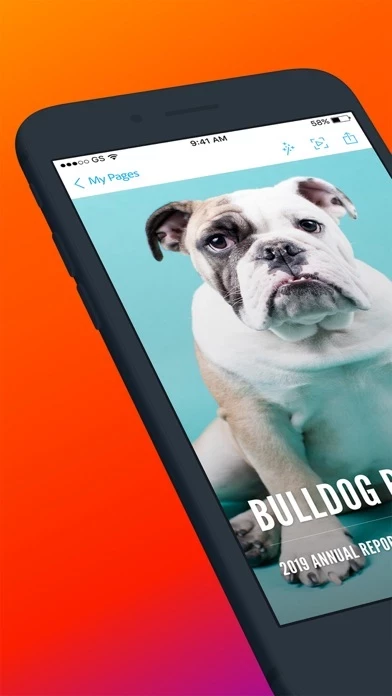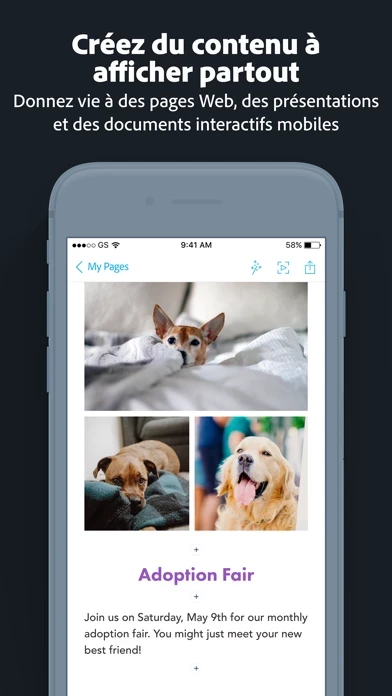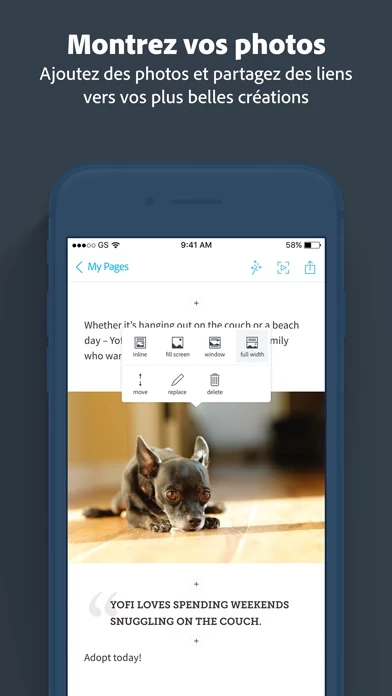- Easy to use interface
- Incorporate text and images from your own device, Lightroom library, or Creative Cloud files
- Choose from a variety of magazine-style themes for a custom, polished look
- Share your Spark Page story link via Twitter, Facebook, email, or text message, or embed it on your website
- Inspire action with buttons that link to external sites
- Free trial for 14 days
- Adobe Express membership unlocks more templates, access to the entire royalty-free Adobe Stock photo collection, backgrounds, effects, fonts, and premium features like Apply Brand, Customize Cutout, and Resize
- Paid membership includes premium versions of Adobe Express, Adobe Premiere Rush, Adobe Photoshop Express, Adobe Spark Video, and Adobe Spark Page
- Payments will be charged to your iTunes account
- Subscriptions automatically renew unless auto-renew is turned off at least 24 hours before the end of the current period
- Manage auto-renew in your Apple ID Account Setting any time after purchase
- Any unused portion of a free trial period, if offered, will be forfeited when the user purchases a subscription to Adobe Express, where applicable
- Your use of this Adobe application is governed by the Adobe General Terms of Use and Adobe Privacy Policy
- Do not sell my info: https://www.adobe.com/privacy/ca-rights-linkfree.html
- All trademarks are the property of their respective owners.