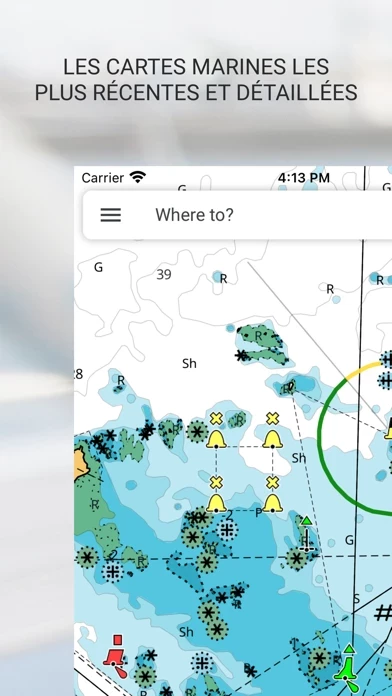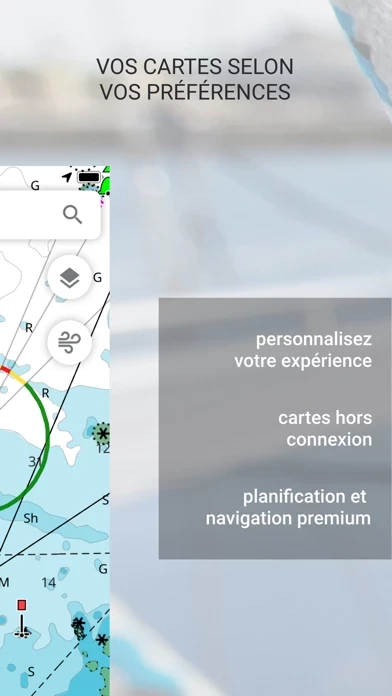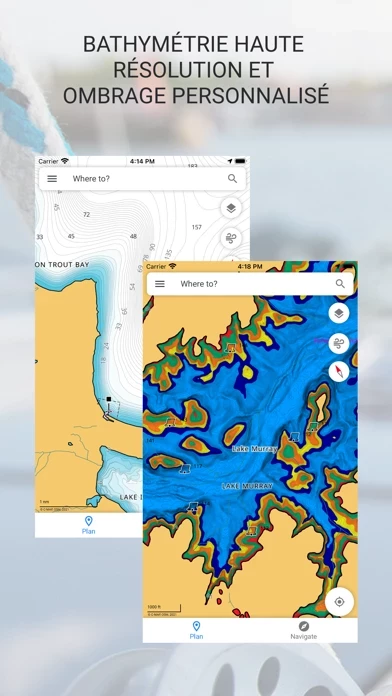C MAP Reviews
Published by Navico Norway AS on 2025-04-02🏷️ About: The C-MAP® App is a navigation and planning tool that provides access to the latest C-MAP charts, weather data, and thousands of points of interest. It offers features such as Autorouting™, personal waypoints and track recording, AIS and C-MAP traffic, marine weather forecast, and chart personalization. The app is available for free with the option to purchase a premium subscription for additional features.