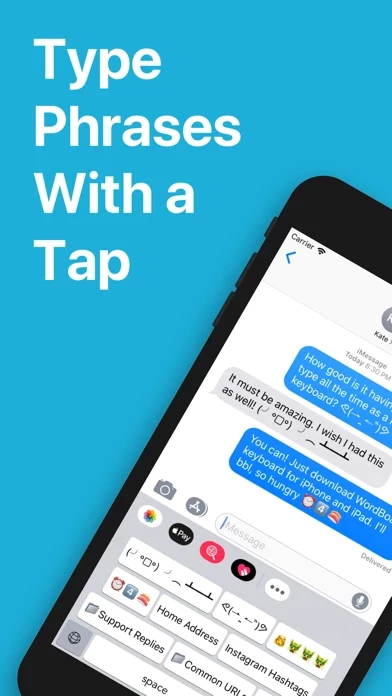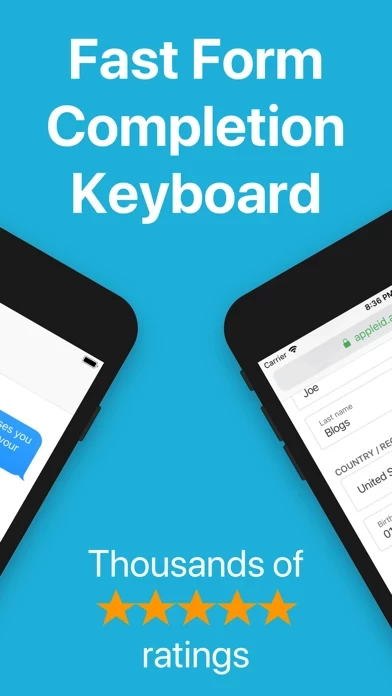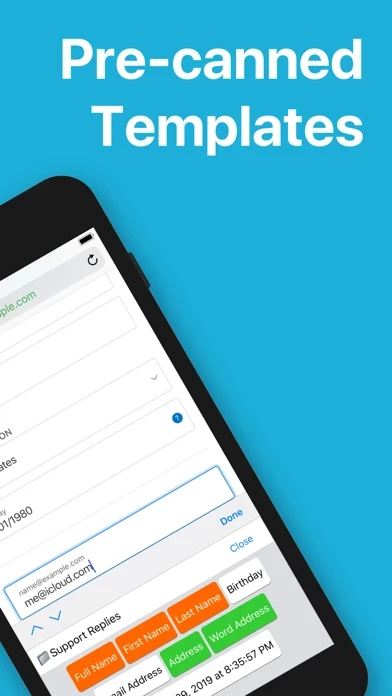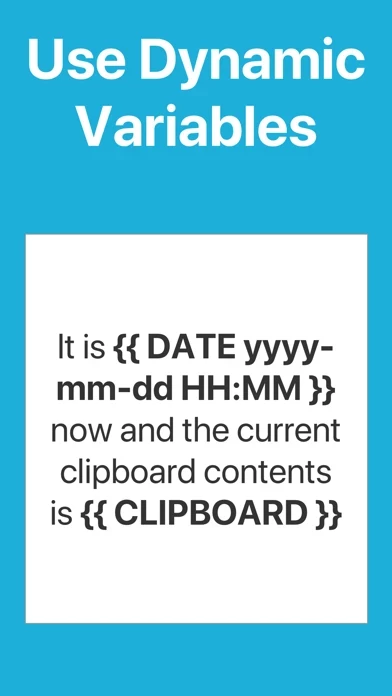WordBoard Reviews
Published by Bytesize on 2025-03-07🏷️ About: WordBoard is a personal custom keyboard app that allows users to pre-program their keyboard with frequently used phrases and responses. It helps users save time typing by inserting snippets, templates, phrases, and more with a tap of the keyboard. The app is useful for those who run their businesses from their mobile phones and for anyone who wants to be more productive and efficient in their communication.