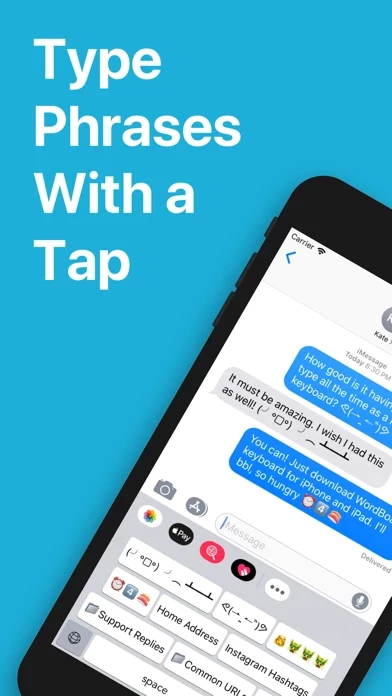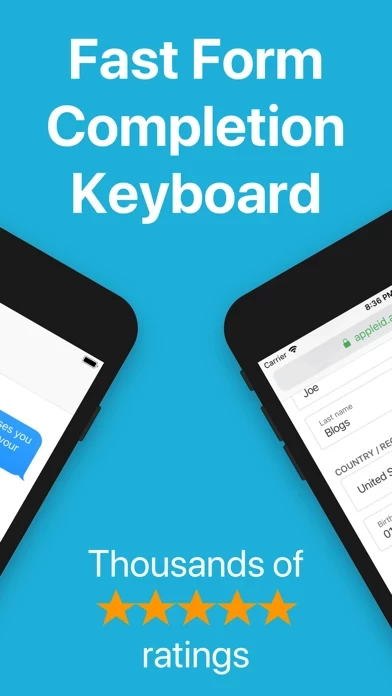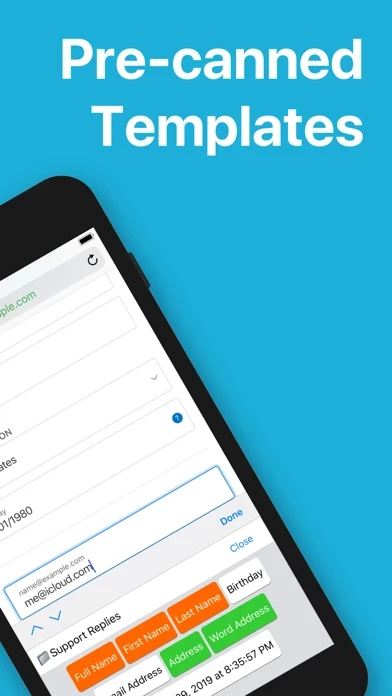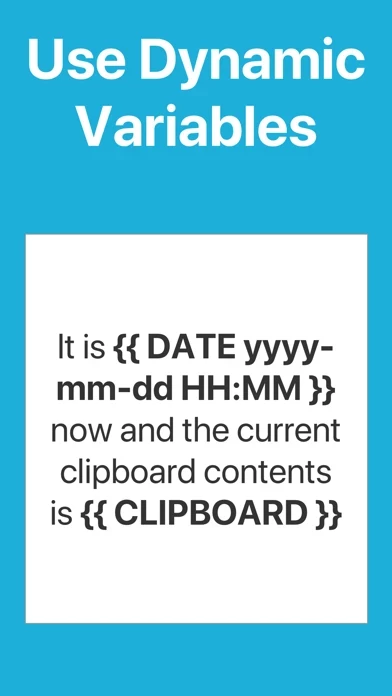Hate typing the same thing over and over, one key at a time? Personalize and pre-program your keyboard with WordBoard – your personal custom keyboard for phrases and responses.
Keep using the standard keyboard for normal typing and swap quickly to WordBoard to insert saved phrases with one tap.
Insert variables into your keys such as {{ DATE yyyy-mm-dd HH:MM }} for date and time or {{ CLIPBOARD }} for the clipboard contents and WordBoard will dynamically replace.
WordBoard helps you create different folders with categorized shortcuts and custom quick responses for every aspect of life.
Our custom keyboard autofiller loads fast saving you from frustration and increasing the average response time for both your business and private communication.