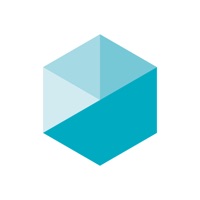Carbo › Pencil Notes & Drawing Status
Last Updated on 2024-09-12 by Creaceed SRL
I have a problem with Carbo › Pencil Notes & Drawing
Are you having issues? Select the issue you are having below and provide feedback to Carbo › Pencil Notes & Drawing.
Summary of Carbo › Pencil Notes & Drawing Problems 🔥
- Subscription plan may be a concern for some users
- Exporting/archiving options may not work properly
- Syncing with Evernote may not work for some users
- Tagging platform can be quirky
- Cannot save notes as pictures for easy sharing
- Filtering multiple tags and reediting scanned documents can be annoying
Have a Problem with Carbo › Pencil Notes & Drawing? Report Issue
Common Carbo › Pencil Notes & Drawing Problems & Solutions. Troubleshooting Guide
Table of Contents:
- Carbo › Pencil Notes & Drawing iPhone Issues and Solutions
- Carbo › Pencil Notes & Drawing iOS app crashes, not working, errors
- Carbo › Pencil Notes & Drawing iOS app network issues
- Carbo › Pencil Notes & Drawing on iOS has black/white screen
- Carbo › Pencil Notes & Drawing Android App Issues and Solutions
Contact Support
‼️ Outages Happening Right Now
-
Started 3 minutes ago
-
Started 10 minutes ago
-
Started 10 minutes ago
-
Started 10 minutes ago
-
Started 12 minutes ago
-
Started 13 minutes ago
-
Started 19 minutes ago