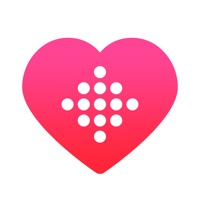This is straight from a lengthy chat with Fitbit Support. They were nice enough, but were very clear that you will NOT see Steps data unless you buy one of their device or use your iPhone as your only tracker writing data directly into Health (inadvisable if you’re swimming or don’t want to live/sleep with your phone on your body). Even though Fitbit’s Exercise tile shows it’s getting duration and distance data from Health, and using that to calculate calories burned — and although you give Fitbit your walking/running stride measurements during setup — they say it will still NEVER use that data to calculate Steps. The same seems to go for Sleep, even if you approve all the correct read/write Privacy Settings for these types of data — without a Fitbit device, you CANNOT include those stats in your tiles/Dashboard. Fitbit will function merely as a weight loss, food, water, calories consumed/burned tracker ... not fitness/activity nor sleep, which is what I care about. I see this more a defect in their app and not Sync Solver, which appears to be doing what it should, but still I wasted $3 on SyncSolver. For me, it’s back to Jawbone’s purple-icon UP app ... tedious and limited after years of use, but the only one I’ve found that reads/charts my Steps/Sleep (as well as Weight) data to/from Health accurately most days without undue fuss, setup or other apps (like this one).