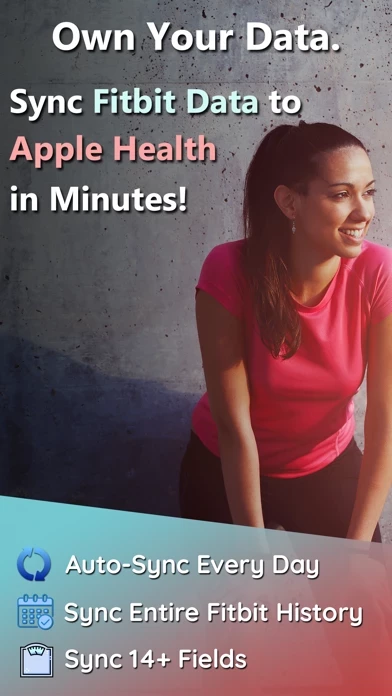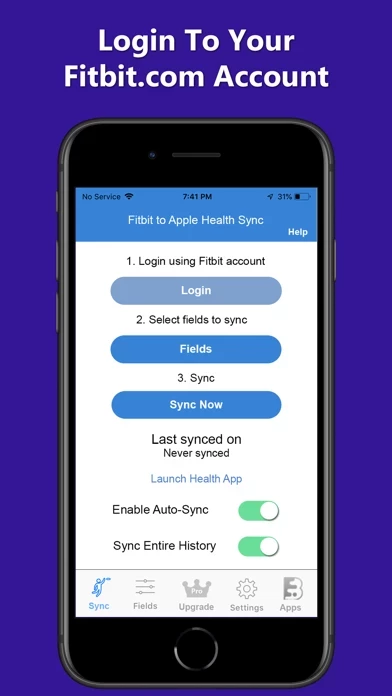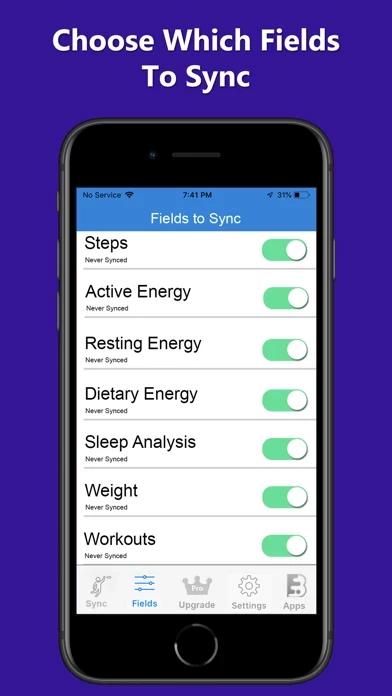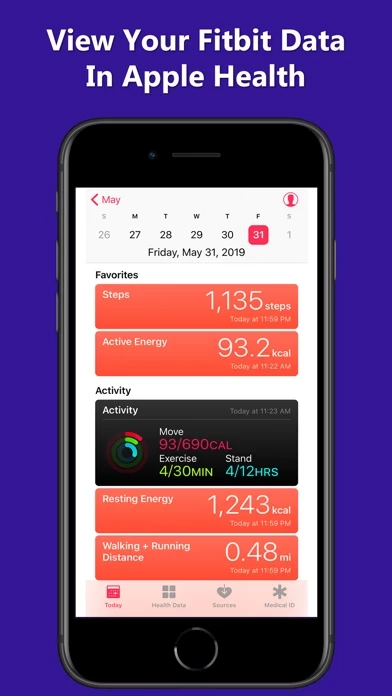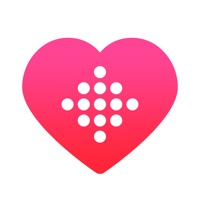- Syncs Fitbit data to Apple Health
- Exports up to 14 fields, including steps, weight, workouts, resting heart rate, walking + running distance, active energy, resting energy, dietary energy, sleep analysis, body fat percentage, body mass index, lean body mass, flights climbed, and water/hydration
- Syncs any Fitbit workout to Apple Health, including running, hiking, walking, cycling, elliptical, swimming, strength training, yoga, stair climbing, calisthenics, circuit training, aerobics, and more
- Syncs years of data, your entire Fitbit history
- Does not overwrite any Apple Health data
- Syncs with rewards programs such as Go365
- Offers a one-click sync after the first sync
- Offers a free version to sync daily steps and a Pro version to sync historical data, 14 fields, and use autosync
- Has over 5,000 5-star reviews and has synced Fitbit data to Apple Health for over 100,000 people in the last 5 years
- Offers a separate app, Sync For Apple Health > Fitbit, to sync Apple Health app data or Apple Watch data to your Fitbit app
- Has a support page and email for questions and comments
- Offers subscriptions with fixed prices for each country, with payment charged to your iTunes Account upon confirmation of purchase. Subscription automatically renews unless auto-renewal is turned off at least 24 hours before the end of the current period. You can manage your subscriptions and turn off auto-renewal by going to your Account Settings after purchase. When canceling a subscription, your subscription will stay active until the end of the current period.
- Has a Terms of Use & Privacy Policy: https://www.bickster.com/terms-privacy