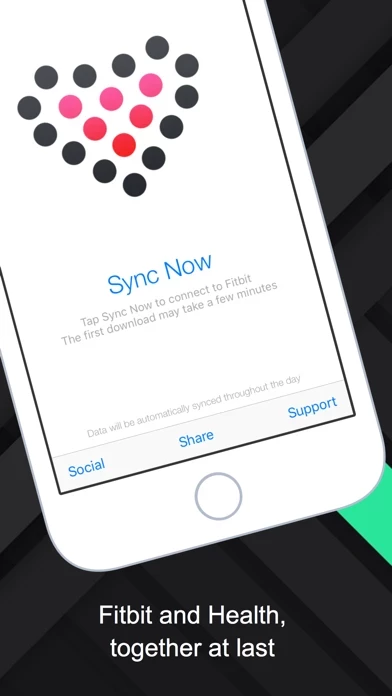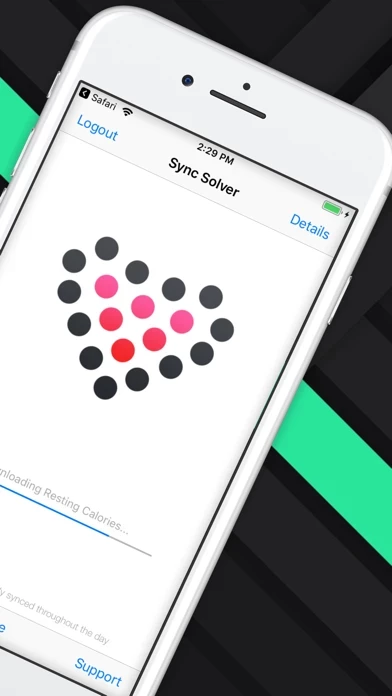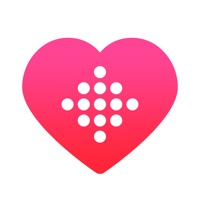Fitbit to Health Sync Solver Reviews
Published by Best Free and Fun Games, LLC on 2024-08-14🏷️ About: The Fitbit to Apple Health Sync app allows users to sync all their data from Fitbit to Apple Health. The app automatically syncs in the background throughout the day after the first sync. The app supports various data types, including steps, weight, sleep analysis, and more.