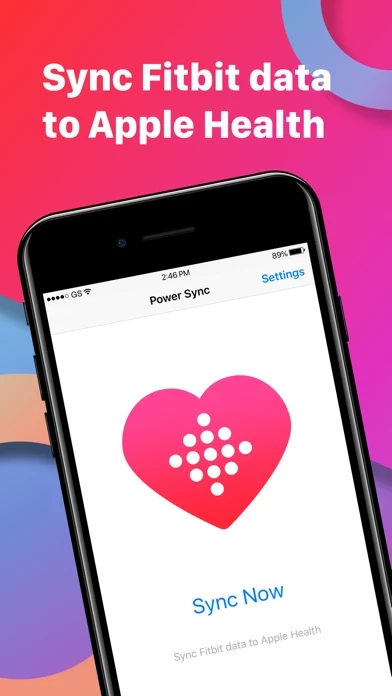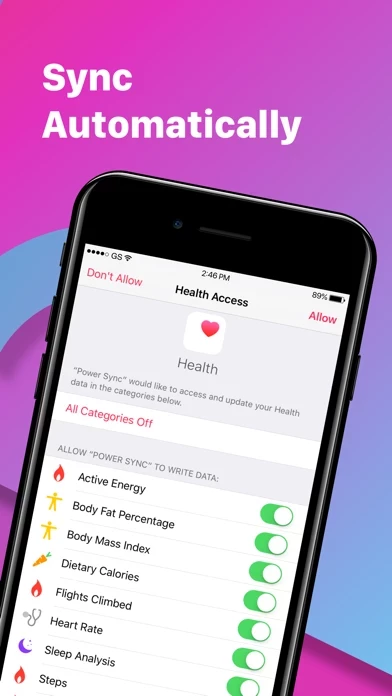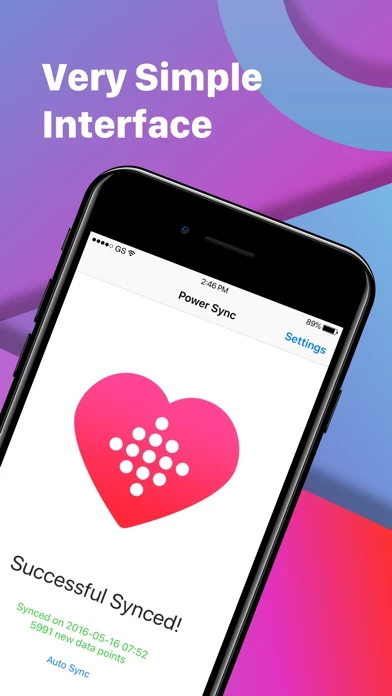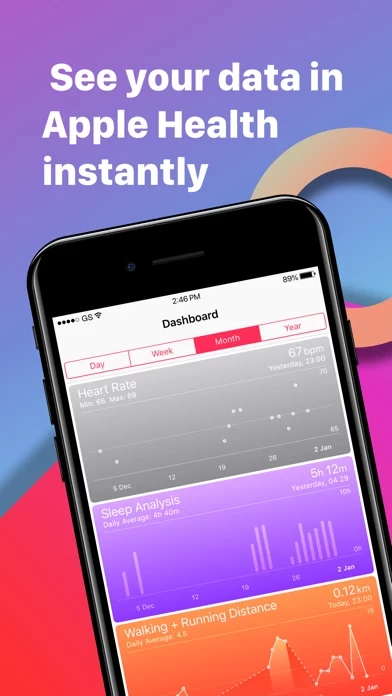- Sync all Fitbit data to Apple Health for free
- Sync Heart Rate data
- Auto Sync data for users (in-app purchase required)
- Support for all Fitbit device types
- Switch between multiple Fitbit accounts
- Support for Dark Mode in iOS 13
- Data types supported include Heart Rate, Steps, Walking + Running Distance, Flights Climbed, Weight, Body Fat Percentage, Body Mass Index, Sleep Analysis (in bed and asleep time), Water, and Dietary Calories
- Note: Fitbit provides access to daily data only; intraday syncing is currently being worked on
- Subscription plans available for Premium Auto Sync, billed monthly or annually
- One-time payment plan also available
- Payment charged to iTunes account at confirmation of purchase
- Subscriptions automatically renew unless auto-renew is turned off at least 24 hours before the end of the current period
- Manage or turn off auto-renew in Apple ID account settings
- No cancellation of current subscription allowed during active subscription period
- Refunds not provided for any unused portion of the term
- Terms of Service and Privacy Policy available to read in the app
- Security of customers taken seriously