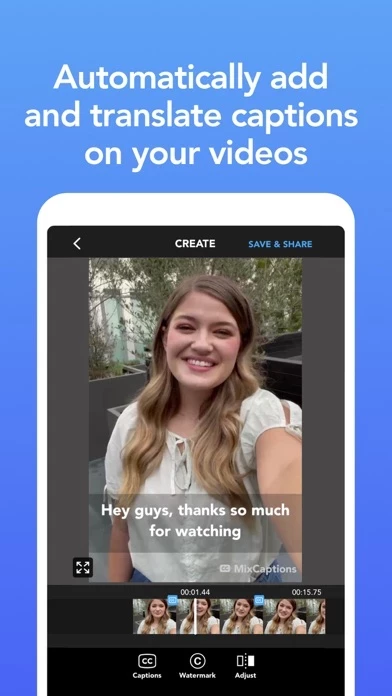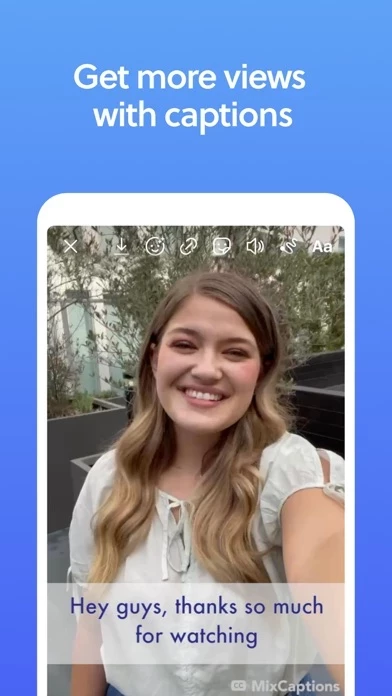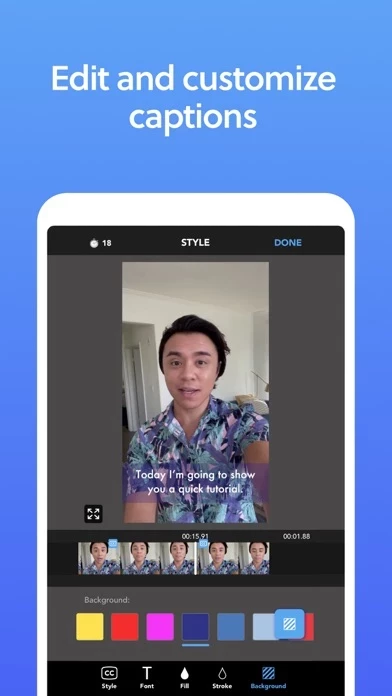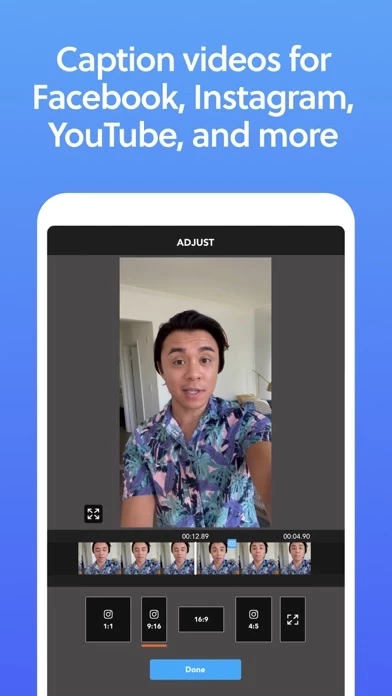- Transcribe the first video for free (up to 3 minutes long)
- Import audio files to create shareable videos
- Translate English videos to Chinese, French, German, Japanese, Korean, Portuguese, Spanish
- Import SRT files
- Edit video captions after they're transcribed
- Display captions anywhere on videos
- Show captions in uppercase
- Censor profanity and add bleeps to audio
- Customize fonts - resize, change colors, add shadow, and text backgrounds
- Support 4K video (import and export)
- Save projects in-app and work on multiple projects simultaneously
- Supports most common video ratios, including vertical and 16:9, ideal for TikTok, Instagram posts, IGTV, Instagram Stories, Facebook, and Twitter
- Save videos with subtitles to your device
- Automatically transcribes in various languages, including English, Croatian, Czech, Danish, Dutch, Finnish, French, German, Greek, Hebrew, Hungarian, Italian, Japanese, Korean, Malay, Norwegian, Polish, Portuguese (Portugal and Brazil), Romanian, Russian, Slovak, Spanish, Swedish, Thai, Traditional Chinese, Turkish, Ukrainian, and Vietnamese, and more
- Pro features available with a subscription, including transcribing longer videos, importing fonts, exporting SRT files, removing the MixCaptions watermark, adding custom text or image watermark, and getting unlimited access to upcoming features.