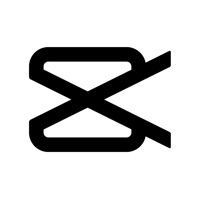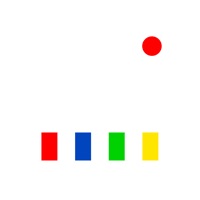Yamera (Manual Camera) Status
Last Updated on 2024-03-06 by AppMadang
I have a problem with Yamera (Manual Camera)
Are you having issues? Select the issue you are having below and provide feedback to Yamera (Manual Camera).
Summary of Yamera (Manual Camera) Problems 🔥
- Crashes frequently
- Flash light system change makes it useless for some users
- Warm scale on white balance is not accurate, affecting color accuracy in photos
- No option to finely tune shutter speed
Have a Problem with Yamera (Manual Camera)? Report Issue
Common Yamera (Manual Camera) Problems & Solutions. Troubleshooting Guide
Contact Support
Verified email ✔✔
E-Mail: support@geekydevs.com
Website: 🌍 Visit Manual Camera Website
Privacy Policy: http://geekydevs.com/privacy
Developer: Geeky Devs Studio
‼️ Outages Happening Right Now
-
Started 2 minutes ago
-
Started 7 minutes ago
-
Started 12 minutes ago
-
Started 13 minutes ago
-
Started 16 minutes ago
-
Started 18 minutes ago
-
Started 22 minutes ago