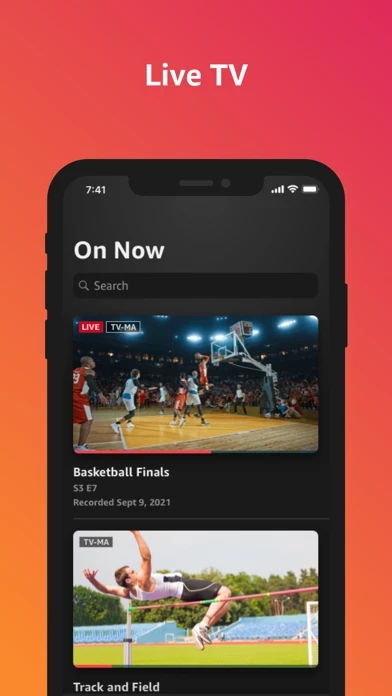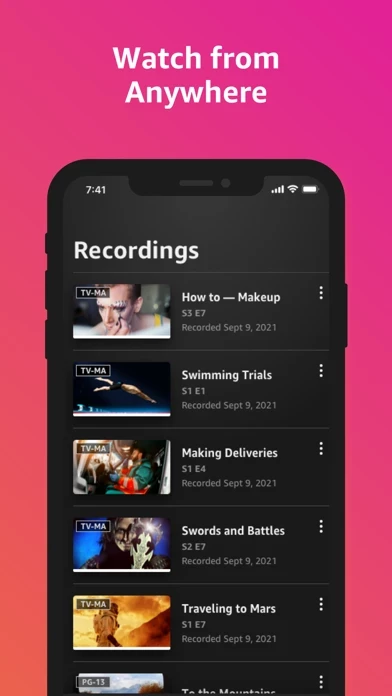AmazonFireTV was very useful when I lost my fire stick remote (idk how I lost it but I suspect it’s in my room), my mom mentioned it to me, and I reinstalled it. (my mom must’ve had AmazonFireTV previously) It took me by surprise of how good it was! I functioned just like my fire stick! (My fire stick was awesome btw ;-;) But there is two things that irritates me. And one of them is when my phone turns off automatically, it would have a little “Reconnecting” thing. This didn’t bug me much, until now. Now, if you leave AmazonFireTV open for a long time, the “Reconnecting” thing will be a bit long. (Not too long, but enough to annoy me) And, there is the last thing I need to complain about lol. If you leave AmazonFireTV for a long time, the thing I just said above is if your fast enough to come back. If you leave it for a long enough time, when you come back to AmazonFireTV , it shows how to connect to your fire stick TV. Now, this happens a lot, and it’s really stupid cause it takes so many taps just to be lucky and actually connect to it. Let me get straight to the point. Sometimes if I try to connect to it, (which means tap on what my TV is called) it doesn’t work. It’s like a frozen screen, but it’s not. And if I hit the wrong thing, which happens often, It would send me to “Add Devices”. Please fix this, it would be better for me.