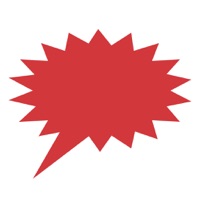Manga Storm CBR Status
Last Updated on 2023-02-14 by Work Corner Company Limited
I have a problem with Manga Storm CBR
Are you having issues? Select the issue you are having below and provide feedback to Manga Storm CBR.
Summary of Manga Storm CBR Problems 🔥
- Comic server can be problematic, with the app unloading current comics every few hours
- Free version has distracting advertisements
- App is virtually worthless unless you have downloaded comics or files elsewhere
- Difficult to transfer files and may not show previously downloaded comics
- Not the same as the original Manga Storm app, which may cause confusion for some users.
Have a Problem with Manga Storm CBR? Report Issue
Common Manga Storm CBR Problems & Solutions. Troubleshooting Guide
Contact Support
Verified email ✔✔
E-Mail: instsoftcs@gmail.com
Website: 🌍 Visit ComicScreen Website
Privacy Policy: https://sites.google.com/view/comicscreen/privacypolicy
Developer: InstSoft
‼️ Outages Happening Right Now
-
Started 3 seconds ago
-
Started 9 minutes ago
-
Started 11 minutes ago
-
Started 36 minutes ago
-
Started 40 minutes ago
-
Started 1 hour ago
-
Started 1 hour ago