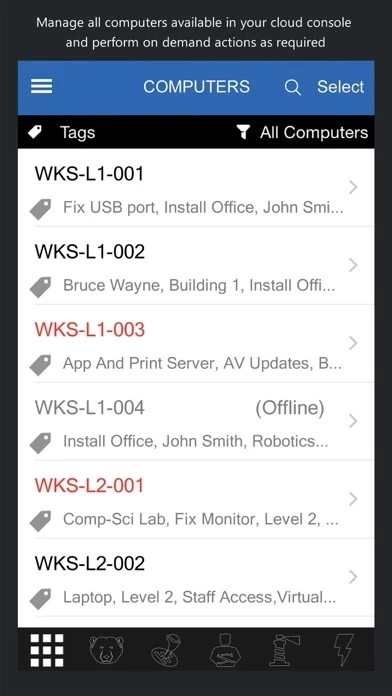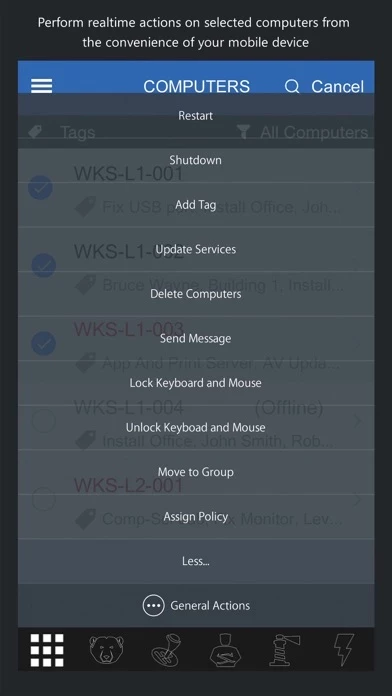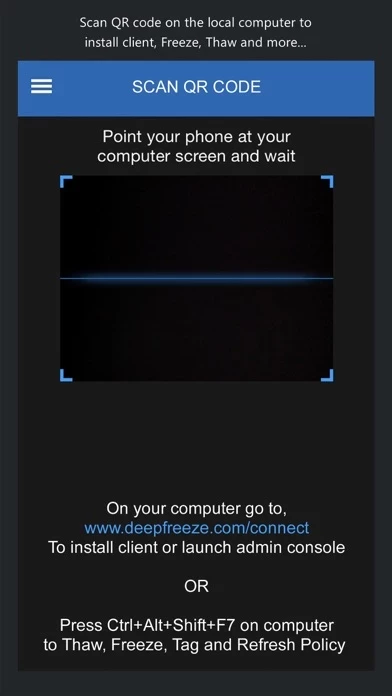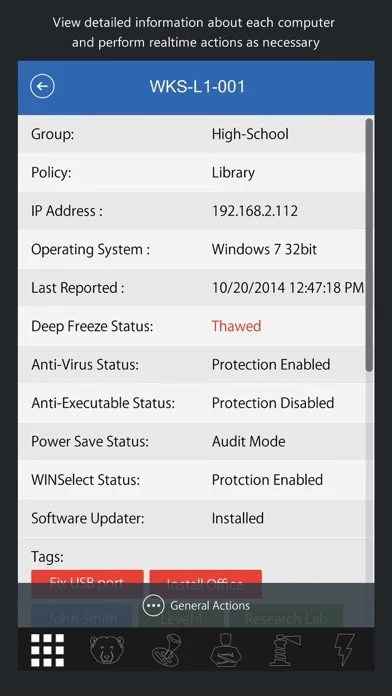Deep Freeze CloudAdministrator Reviews
Published by Faronics on 2024-12-04🏷️ About: The Faronics Deep Freeze Administrator app lets you manage the Deep Freeze Cloud from your iOS device, letting you easily Freeze/Thaw multiple computers. Deploy services on new computers by simply scanning a QR code with this app on the local computer.