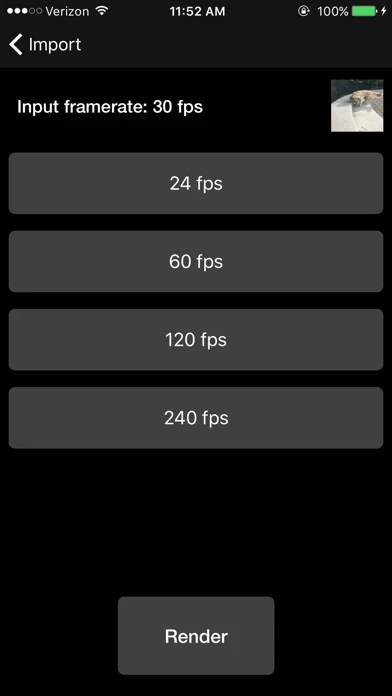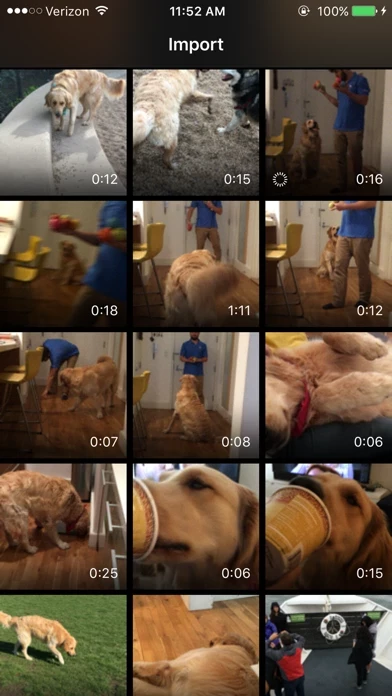TimeFreeze Reviews
Published by Michel Loenngren on 2022-04-04🏷️ About: Ever wished you would have shoot a video in slow motion? Or maybe your iPhone does not support recording slow motion video? TimeFreeze is a unique video editing app that allows you to change the speed of videos from your camera roll. It uses advanced image processing algorithms to convert footage from 30 frames per second to 120 or even 240 looking surprisingly smooth.