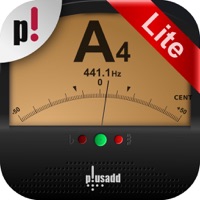Contact Acapella from PicPlayPost Support
Company Name: Mixcord Inc.
About: Creative apps to help you make your mark. Create and edit videos, photos and music.
Headquarters: Santa Monica, California, United States.
Acapella from PicPlayPost Customer Service 💢
The following contact options are available: Pricing Information, Support, General Help, and Press Information/New Coverage (to guage reputation). Discover which options are the fastest to get your customer service issues resolved.
NOTE: If the links below doesn't work for you, Please go directly to the Homepage of Mixcord Inc.
Verified email
Contact e-Mail: Acapella@mixcord.co
Verified email ✔✔
E-Mail: support@mixcord.co
Website: 🌍 Visit PicPlayPost Collage, Slideshow Website
Privacy Policy: https://www.mixcord.co/pages/privacy-policy
Developer: Mixcord Inc
More Matches
Get Pricing Info for MixcordContact Mixcord! Or Contact Support
Need help using Mixcord? Try their Help Center now!
Mixcord in the News!
Social Support and Contacts
Mixcord on Facebook!
Mixcord on Twitter!
Mixcord on LinkedIn!
Privacy & Terms:
https://www.mixcord.co/terms-of-use-agreement.html
6 Most reported problems 😔💔
The app continues to charge me even after I cancelled the account. Please advise! Leonardmlewis@redacted
This app is an old version for my phone Huawei P40 lite e
Hi I have subscribed to Acapella for over a year now with no problems. Suddenly today I went to use the app and it wouldn’t let me use the full app unless I pay the full price. But I AM paying and HAVE been for the last year so what is going on? I contacted One of your online Agents and all he did was to put me through to an online engineer where I was expected to pay £5 for YOUR mistake. I am so disappointed with your service and will cancel my subscription because why should I pay for something which I suddenly cannot use? I’m giving you the chance to fix this now If it is not fixed by tomorrow I WILl cancel
What’s with the delayed timing?
by That Doesn't Pull
Okay so I’m a percussionist. Because of COVID-19, I wanted to try something new and post a video of me playing a bass line excerpt. Basically, the music I would be playing calls for careful counting and splitting (for you drummers/drum corps folks). I recorded my first video WITH MY HEADPHONES and the audio came out great. No interference, nothing unpleasant. A nice clear sound. Now here’s the problem. I come to record my second video and after hearing the finished product of the second video - it’s COMPLETELY out of time and does not fall in with the initial recording. I have NO IDEA what it is but it definitely is not my headphones because they’re brand new. Keep in mind, there’s a new metronome feature on this app so after making the first recording there’s no need for the metronome because I would be going off the first video. Basically the audio and video don’t match up AT ALLLLLLLL when you put in the recordings together. Maybe if I wasn’t a musician this wouldn’t bother me as much but because the name of the app is ACAPELLA I would assume that there wouldn’t be timing issues with the recordings. Definitely wouldn’t recommend and is time consuming.
Terrible design for a great concept
by Screaming_Goat
I got this because it is something I want to use, being able to record multiple videos of me and overlay them together to make a song. But when I started using it, it was super confusing and just left out a lot of things that shouldn’t have been left out. First off, just trying to input two previously recorded videos isn’t allowed. Only one, so that was annoying. Meaning I couldn’t put two in and then line them up on my own. Second, when I tried to record a simple song there was no way to turn off the sound of the first video that was already there, however you could turn off the metronome. This made the sound come out like heart beats when I was done because I couldn’t turn up the metronome and down the video. This leads me to the third problem, which would fix everything if they let you do this. You can’t move one of the videos a little bit forward or backwards to line them up perfectly. Last, you need premium for basically everything and it’s super expensive.
Junk
by Micataz
Every time I export the audio to another program the audio changes from the true mix that I saved. Distorted...wrong mix....etc. but if I send the same file to the online acapella app there is no loss of quality and mix. Seems to me that acapella has sabotaged their own program so you can’t use it on an outside platform. AND, I paid for a the full version of the program a few years ago and all of a sudden I’m being asked for extra subscription fees to do the same functions that I had already paid for. Won’t be long before another party develops a better product without the bs. I won’t be spending another dime with this company. I truly loved the program until I ran into these problems. If you’re trying to make a sun video with friends and don’t care about quality this is for you. If you’re hoping to produce anything professional move along. Acapella can easily make this program more compatible but for some reason they’ve decided to give us a mediocre product.
Have a Problem with Acapella from PicPlayPost? Report Issue
Why should I report an Issue with Acapella from PicPlayPost?
- Pulling issues faced by users like you is a good way to draw attention of Acapella from PicPlayPost to your problem using the strength of crowds. We have over 1,000,000 users and companies will listen to us.
- We have developed a system that will try to get in touch with a company once an issue is reported and with lots of issues reported, companies will definitely listen.
- Importantly, customers can learn from other customers in case the issue is a common problem that has been solved before.
- If you are a Acapella from PicPlayPost customer and are running into a problem, Justuseapp might not be the fastest and most effective way for you to solve the problem but at least you can warn others off using Acapella from PicPlayPost.