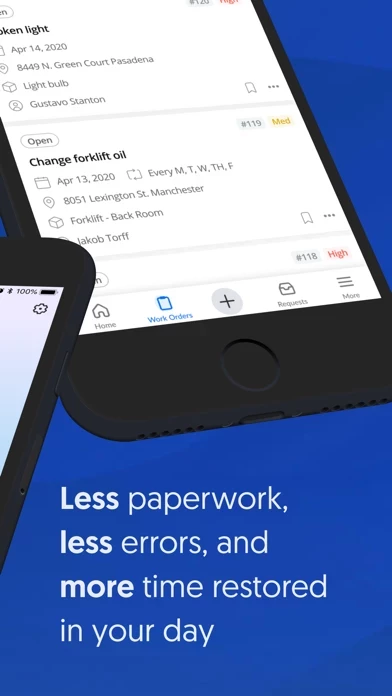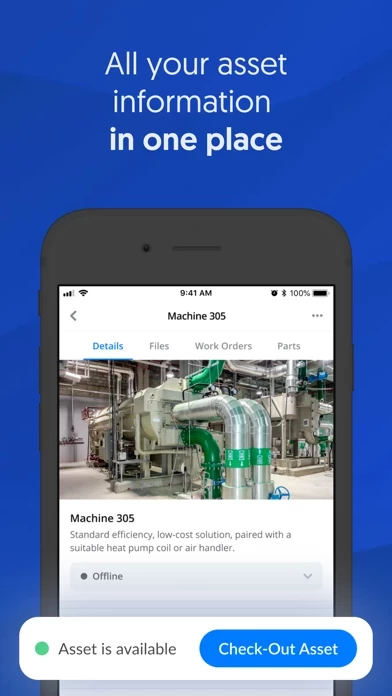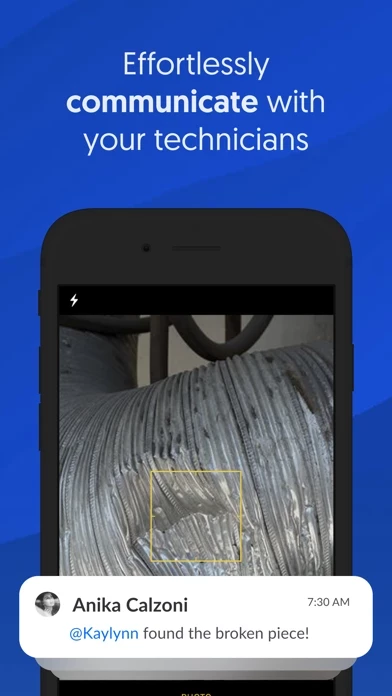- Instantly update and assign work orders on the move
- Track and organize your maintenance history
- Enhance team communication in one place
- UpKeep mobile and web work together
- Free sign-up and unlimited work orders
- Easily submit work requests and label it with a priority level
- Snap a photo of broken equipment and assign it to a technician
- View a home screen that shows past due work orders, high priority work orders, bookmarked work orders, and more
- Add due dates, assigned workers, details, location, and files to your work orders
- Scan an asset barcode with your camera and assign it to a work order
- Set a time-based repeating work order schedule
- Complete preventive and reactive maintenance work orders
- Customize or hide work order fields
- Set time-based meter readings for critical inspections
- Comment on work orders from anywhere to answer questions or request a status update
- View and organize your work orders by due date, most recently updated, status, priority, location, and more
- Search any asset by name or by scanning a barcode
- Set asset statuses to track unplanned downtime
- See all previous work orders completed on assets
- Track time spent on each work order
- Identify all parts and costs associated with all work orders across assets
- Attach manuals and repair instructions to assets
- Locate warranty information instantly to determine whether to replace or repair
- Communicate with your team on progress with work order updates
- Get real-time status updates on open and in-progress work orders
- Set up email and push notifications to keep track of work orders and team progress
- Watch changes you make in the UpKeep app, appear on your desktop
- Service your equipment, even with no Wifi or cell service
- Take your work orders anywhere offline and watch updates sync with UpKeep when you are back online.