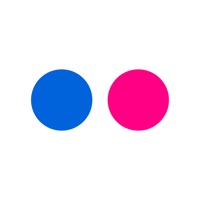Flic | Delete & Manage Photos Status
Are you having issues? Select the issue you are having below and provide feedback to Flic | Delete & Manage Photos.
Summary of Flic | Delete & Manage Photos Problems 🔥
- Some users have reported issues with the app not loading or needing to be restarted frequently, particularly with the free version.
- The upgrade process can be confusing, with some users reporting that they lost their premium upgrade when switching to a new phone.
- The app may not offer enough features for some users, with limitations on the number of months you can view and select photos from in the free version.
📋 1 Reported Issues:
Hi Flic has suddenly started crashing on my iPhone 8. iOS 16.3. I click on trash a few times and then the app goes to a black screen and exits. Please assist. Thanks Andrew
Have a Problem with Flic | Delete & Manage Photos? Report Issue
Common Flic | Delete & Manage Photos Problems & Solutions. Troubleshooting Guide
Table of Contents:
- Flic | Delete & Manage Photos iPhone Issues and Solutions
- Flic | Delete & Manage Photos iOS app crashes, not working, errors
- Flic | Delete & Manage Photos iOS app network issues
- Flic | Delete & Manage Photos on iOS has black/white screen
- Flic | Delete & Manage Photos Android App Issues and Solutions
Contact Support
Verified email ✔✔
E-Mail: android@shortcutlabs.com
Website: 🌍 Visit Flic Website
Privacy Policy: https://flic.io/privacy-policy/
Developer: Shortcut Labs
‼️ Outages Happening Right Now
-
Started 4 minutes ago
-
Started 6 minutes ago
-
Started 10 minutes ago
-
Started 11 minutes ago
-
Started 21 minutes ago
-
Started 24 minutes ago
-
Started 30 minutes ago